Dynamic Lighting Plus for Minecraft Pocket Edition 1.16
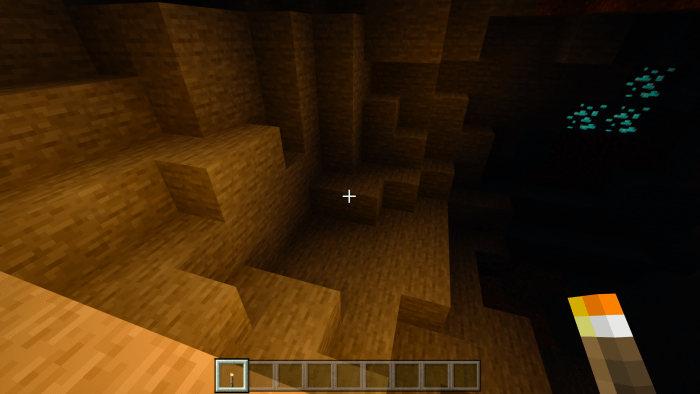 If you have long dreamed of using dynamic lighting correctly, then we suggest that you consider the possibility of applying the Dynamic Lighting Plus mod for Minecraft. Thanks to it, you will be able to see a completely new design of the environment, correctly use lighting sources, not to mention the torch that will now function much better.
If you have long dreamed of using dynamic lighting correctly, then we suggest that you consider the possibility of applying the Dynamic Lighting Plus mod for Minecraft. Thanks to it, you will be able to see a completely new design of the environment, correctly use lighting sources, not to mention the torch that will now function much better.

Thus, now the lighting area will be higher, while the torch itself will illuminate the environment even after you throw it on the ground. In short, just take advantage of this opportunity and enjoy the changed lighting system.

Installing Dynamic Lighting Plus:
The first step is to run the downloaded file and import the addon/texture into MCPE.
Second step: open Minecraft Pocket Edition and go to the settings of the world.
Third step: install the imported resource sets and add-ons for the world.
Step four: select the imported resource packages/add-on in each section and restart the mobile client.




Comments (16)