Ender Elevators for Minecraft Pocket Edition 1.16
 When the in-game development reaches an unreal scale, one should think about getting a means to move. Transport is not suitable for such a purpose, as it will not be able to move in the conditions of a structure.
When the in-game development reaches an unreal scale, one should think about getting a means to move. Transport is not suitable for such a purpose, as it will not be able to move in the conditions of a structure.
But if you get the opportunity to create elevators, then you will surely like such a method — you will just need to try to use all your features correctly and try to actively achieve success. And to do this, it will be enough to use the Ender Elevators add-on for Minecraft. Just create elevators and conveniently move around your base. We wish you good luck!
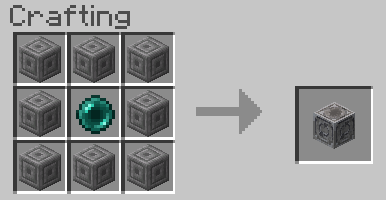
Installing Ender Elevators:
The first step is to run the downloaded file and import the addon/texture into MCPE.
Second step: open Minecraft Pocket Edition and go to the settings of the world.
Third step: install the imported resource sets and add-ons for the world.
Step four: select the imported resource packages/add-on in each section and restart the mobile client.




Comments (0)