Hidden Item Giver for Minecraft Pocket Edition 1.16
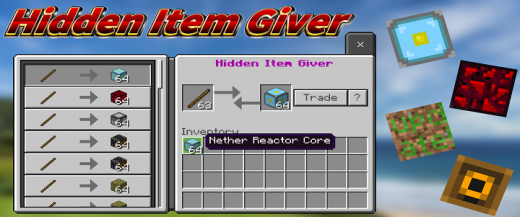 If you like to use various interesting hidden objects, it will be enough to apply the Hidden Item Giver add-on for Minecraft. Thanks to these improvements, you will get a chance to take advantage of a special device, which will become the basis for new achievements.
If you like to use various interesting hidden objects, it will be enough to apply the Hidden Item Giver add-on for Minecraft. Thanks to these improvements, you will get a chance to take advantage of a special device, which will become the basis for new achievements.

All because you will now be able to easily use all the available hidden items without the need for constant hacking and other efforts. Everything will be fully available, and you will certainly like this. It remains only to try to use all your opportunities correctly to achieve a good result and get the most out of the gameplay.

Installing Hidden Item Giver:
The first step is to run the downloaded file and import the addon/texture into MCPE.
Second step: open Minecraft Pocket Edition and go to the settings of the world.
Third step: install the imported resource sets and add-ons for the world.
Step four: select the imported resource packages/add-on in each section and restart the mobile client.




Comments (0)