Laser Sheep’s Crystal for Minecraft Pocket Edition 1.16
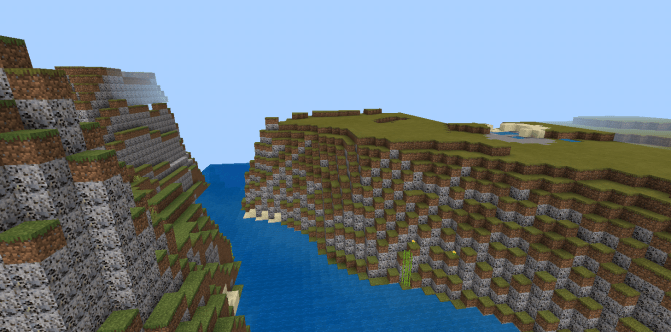 To diversify all the available adventures in the expanses of this interactive world, it will be enough just to use the Laser Sheep's Crystal add-on for Minecraft. Thanks to this improvement, you will have the opportunity to take advantage of a wide variety of different interesting ore types.
To diversify all the available adventures in the expanses of this interactive world, it will be enough just to use the Laser Sheep's Crystal add-on for Minecraft. Thanks to this improvement, you will have the opportunity to take advantage of a wide variety of different interesting ore types.

Thanks to such content, you can safely count on the fact that now, there will be new recipes and a variety of crafting options. In short, you are guaranteed to enjoy the fact that a completely new way of development will be available to you, allowing you to increase the efficiency of your adventure. Just appreciate the new charms of the game and have fun during your journeys.

Installing Laser Sheep’s Crystal:
The first step is to run the downloaded file and import the addon/texture into MCPE.
Second step: open Minecraft Pocket Edition and go to the settings of the world.
Third step: install the imported resource sets and add-ons for the world.
Step four: select the imported resource packages/add-on in each section and restart the mobile client.




Comments (0)