Loot Randomizer for Minecraft Pocket Edition 1.16
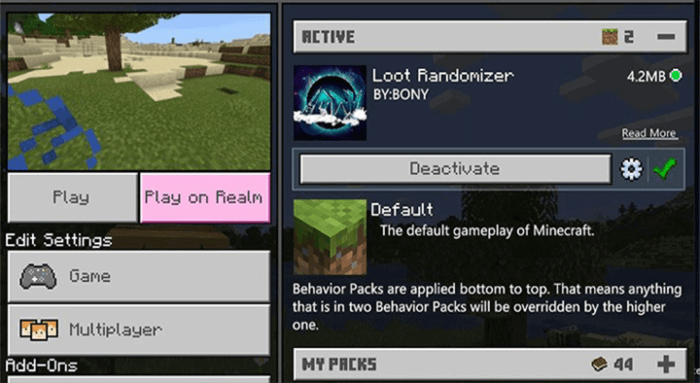 It's time to really diversify your adventures and add completely new features to the game expanses. For example, we highly recommend paying attention to the Loot Randomizer mod for Minecraft.
It's time to really diversify your adventures and add completely new features to the game expanses. For example, we highly recommend paying attention to the Loot Randomizer mod for Minecraft.
Thanks to these new features, you will be able not only to use a whole additional range of settings but also, thanks to them, adjust loot dropping from mobs and other conditions during your adventure. Now customizing adventures will be much more interesting than it was before. Therefore, we suggest that you simply do not waste time and start learning all the available settings.
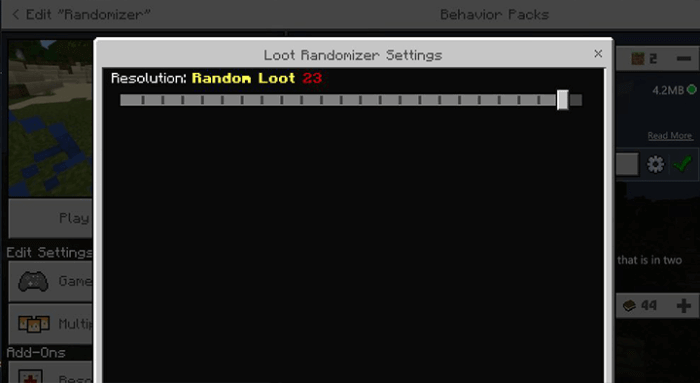
Installing Loot Randomizer:
The first step is to run the downloaded file and import the addon/texture into MCPE.
Second step: open Minecraft Pocket Edition and go to the settings of the world.
Third step: install the imported resource sets and add-ons for the world.
Step four: select the imported resource packages/add-on in each section and restart the mobile client.




Comments (12)