mAPI for Minecraft Pocket Edition 1.16
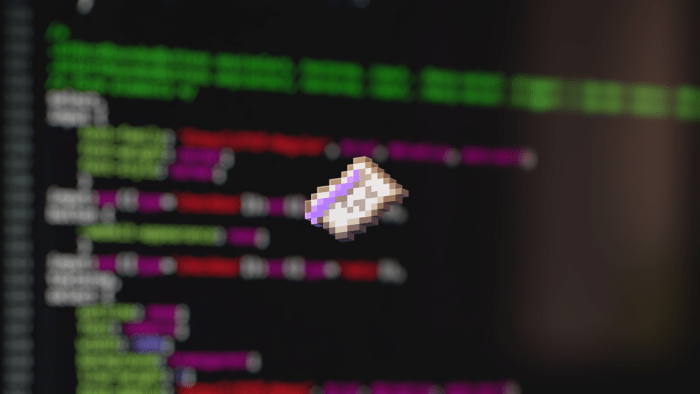 If you often use various add-ons and improvements, then the mAPI mod for Minecraft can prove to be useful to you. In fact, it is just a technical library that will allow you to achieve success without any problems and get the most out of the gameplay.
If you often use various add-ons and improvements, then the mAPI mod for Minecraft can prove to be useful to you. In fact, it is just a technical library that will allow you to achieve success without any problems and get the most out of the gameplay.
All because thanks to such libraries, you will not have to worry about the utility and effectiveness of using add-ons. They will now not only work correctly but also allow you to easily combine different technical mods that previously could conflict with each other. So, it remains only to take control of the situation and try to achieve a favorable result.

Installing mAPI:
The first step is to run the downloaded file and import the addon/texture into MCPE.
Second step: open Minecraft Pocket Edition and go to the settings of the world.
Third step: install the imported resource sets and add-ons for the world.
Step four: select the imported resource packages/add-on in each section and restart the mobile client.




Comments (0)