Peepss Furniture for Minecraft Pocket Edition 1.16
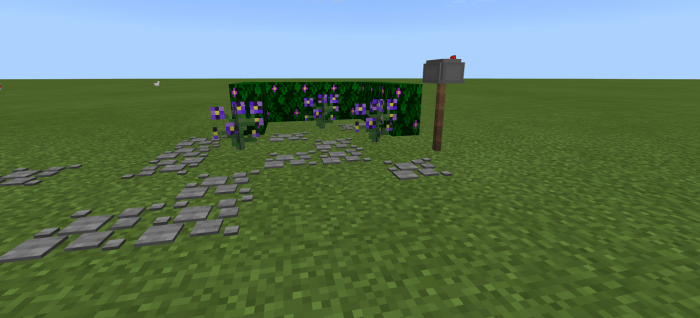 Decorative design plays an important role in the construction of a wide variety of structures. So, we suggest that you do not waste time and go on an adventure that will feature dozens of new decorative items. To begin with, you will just need to install the Peepss Furniture add-on for Minecraft that will surely please you with new details and additional features.
Decorative design plays an important role in the construction of a wide variety of structures. So, we suggest that you do not waste time and go on an adventure that will feature dozens of new decorative items. To begin with, you will just need to install the Peepss Furniture add-on for Minecraft that will surely please you with new details and additional features.
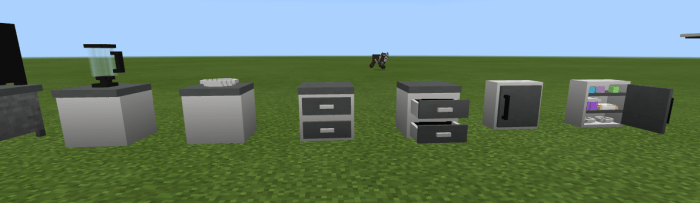
Thus, you will be able to use minor decorative elements and try to design every inch of your house to ensure completely new opportunities and game impressions. We wish you good luck and all the best!

Installing Peepss Furniture:
The first step is to run the downloaded file and import the addon/texture into MCPE.
Second step: open Minecraft Pocket Edition and go to the settings of the world.
Third step: install the imported resource sets and add-ons for the world.
Step four: select the imported resource packages/add-on in each section and restart the mobile client.




Comments (5)