Random World for Minecraft Pocket Edition 1.16
 It's time to go to the updated world of adventure that will be based on the Random World add-on for Minecraft. The main feature of this journey will be not only a huge arsenal of new weapons but also new enemies. However, do not think that you will again be able to track down the new enemies one by one and kill them unnoticed.
It's time to go to the updated world of adventure that will be based on the Random World add-on for Minecraft. The main feature of this journey will be not only a huge arsenal of new weapons but also new enemies. However, do not think that you will again be able to track down the new enemies one by one and kill them unnoticed.
Now the enemies will travel in a group and attack you in a crowd under the lead of a boss. Such a scenario will require quick decisions and force you to carefully think through each step before starting to act. Be careful and don't fall into dangerous traps.
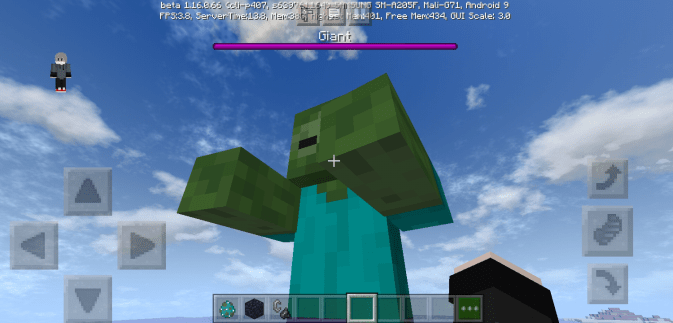
Installing Random World:
The first step is to run the downloaded file and import the addon/texture into MCPE.
Second step: open Minecraft Pocket Edition and go to the settings of the world.
Third step: install the imported resource sets and add-ons for the world.
Step four: select the imported resource packages/add-on in each section and restart the mobile client.




Comments (0)