Rocks for Minecraft Pocket Edition 1.16
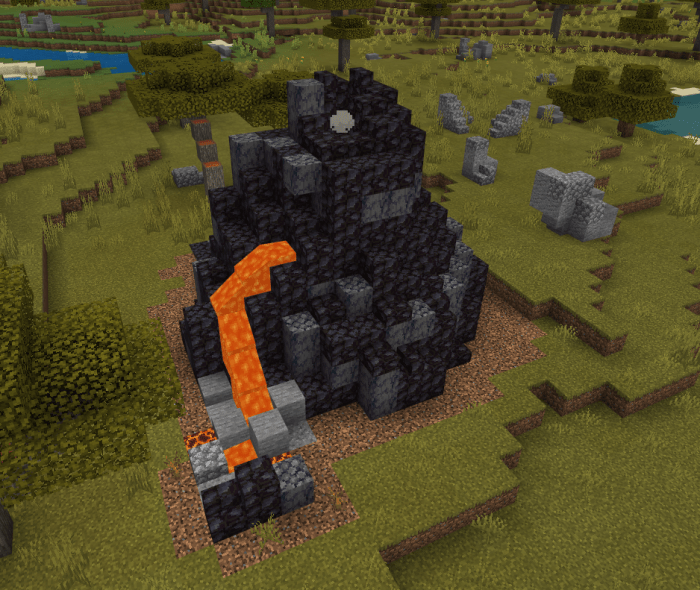 To transform the game world, you should actively use all available opportunities. For example, today we offer you to use the Rocks add-on for Minecraft that will allow you to achieve a favorable result without any problems. This time you have to go to the Minecraft world that will get a whole pack of new textures of the environment that makes locations more detailed.
To transform the game world, you should actively use all available opportunities. For example, today we offer you to use the Rocks add-on for Minecraft that will allow you to achieve a favorable result without any problems. This time you have to go to the Minecraft world that will get a whole pack of new textures of the environment that makes locations more detailed.

So, today we offer you to use this add-on and trust in your impressions of the game adventure. Do not worry — such a focus on the environment will positively affect the entire adventure. We wish you good luck!
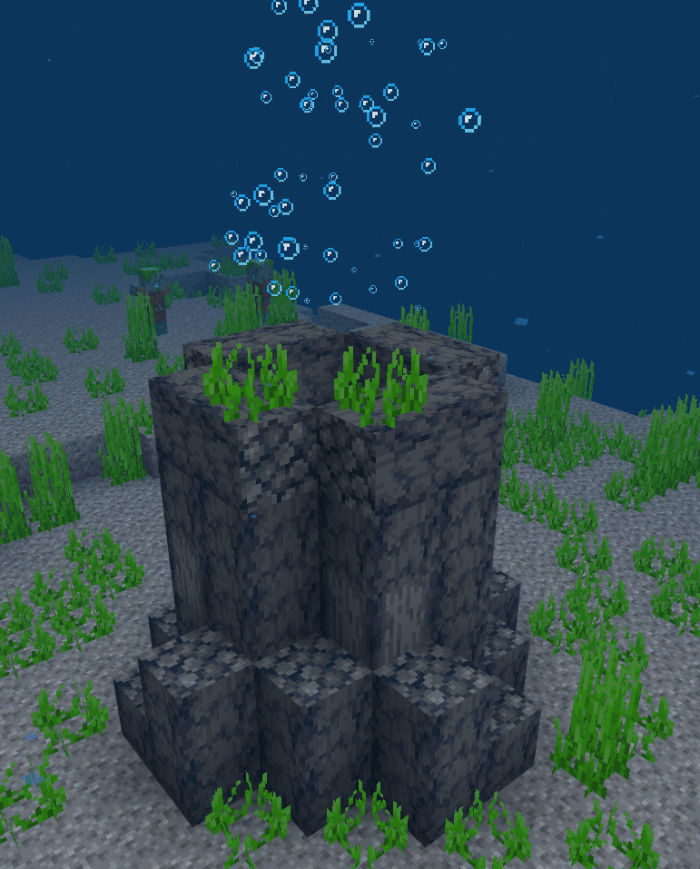
Installing Rocks:
The first step is to run the downloaded file and import the addon/texture into MCPE.
Second step: open Minecraft Pocket Edition and go to the settings of the world.
Third step: install the imported resource sets and add-ons for the world.
Step four: select the imported resource packages/add-on in each section and restart the mobile client.




Comments (0)