Terraria for Minecraft Pocket Edition 1.16
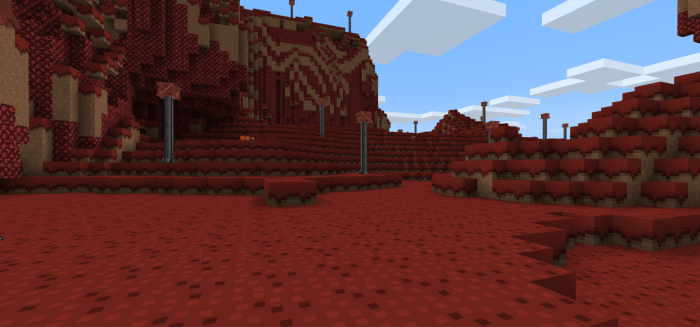 If you love various adventures and would like to be the best in them, then be sure to use the Terraria Bedrock add-on for Minecraft. The uniqueness of this improvement lies in the fact that now the familiar interactive world will resemble a popular Terraria adventure.
If you love various adventures and would like to be the best in them, then be sure to use the Terraria Bedrock add-on for Minecraft. The uniqueness of this improvement lies in the fact that now the familiar interactive world will resemble a popular Terraria adventure.

As a matter of fact, the atmosphere will remain the same, but certain mechanics and even the content itself will be transferred. In short, now you will have a good reason to return to your favorite game and spend all your free time there. Do not lose the opportunity to evaluate all the available features, and just enjoy the adventure.
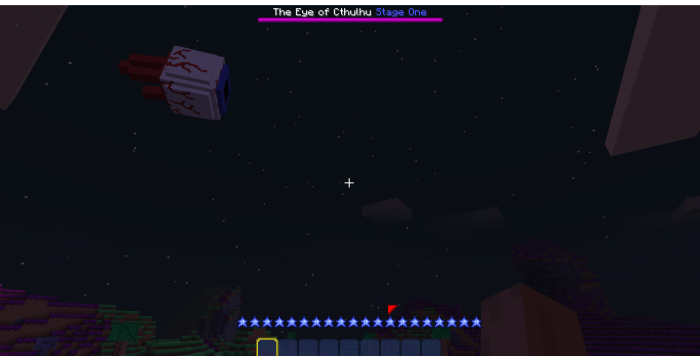
Installing Terraria:
The first step is to run the downloaded file and import the addon/texture into MCPE.
Second step: open Minecraft Pocket Edition and go to the settings of the world.
Third step: install the imported resource sets and add-ons for the world.
Step four: select the imported resource packages/add-on in each section and restart the mobile client.




Comments (0)