These Are The Blocks for Minecraft Pocket Edition 1.16
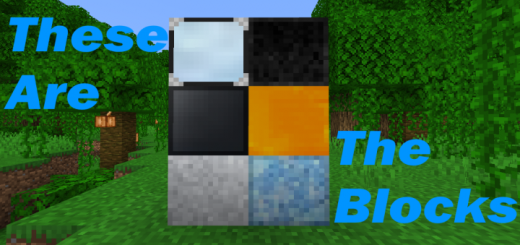 It's time to take advantage of the These Are The Blocks add-on for Minecraft that will allow you to easily use a whole range of new blocks. Already now, everyone will be able to apply dozens of different blocks, each of which will please with its main purpose. Thus, most of the blocks will allow you to improve the decorative background of any structure without any problems.
It's time to take advantage of the These Are The Blocks add-on for Minecraft that will allow you to easily use a whole range of new blocks. Already now, everyone will be able to apply dozens of different blocks, each of which will please with its main purpose. Thus, most of the blocks will allow you to improve the decorative background of any structure without any problems.
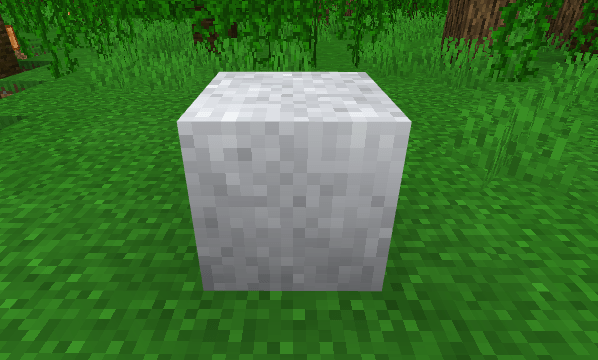
But this is not the whole story, as other blocks will even add some interesting functions. As for what exactly they add, you will learn this yourself — it will be enough just to get fully immersed in this adventure and go to enjoy the new features. We wish you good luck!
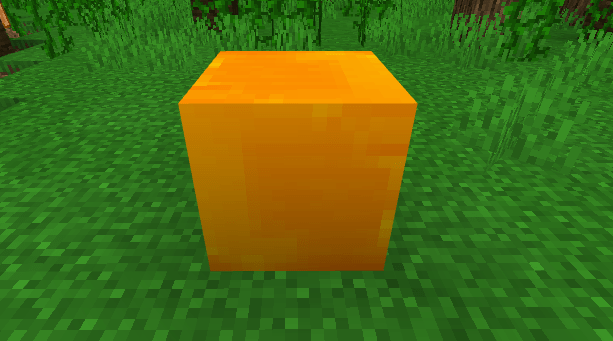
Installing These Are The Blocks:
The first step is to run the downloaded file and import the addon/texture into MCPE.
Second step: open Minecraft Pocket Edition and go to the settings of the world.
Third step: install the imported resource sets and add-ons for the world.
Step four: select the imported resource packages/add-on in each section and restart the mobile client.




Comments (0)