Tiger’s Hover Craft for Minecraft Pocket Edition 1.16
 If you have long wanted to add a completely new transport type to the game expanses, we suggest that you consider using the Tiger's Hover Craft add-on for Minecraft. It is unique in that it provides you the opportunity to enjoy a beautiful environment along with a high speed. It will be enough to collect all the necessary resources and start actively crafting this type of transport.
If you have long wanted to add a completely new transport type to the game expanses, we suggest that you consider using the Tiger's Hover Craft add-on for Minecraft. It is unique in that it provides you the opportunity to enjoy a beautiful environment along with a high speed. It will be enough to collect all the necessary resources and start actively crafting this type of transport.
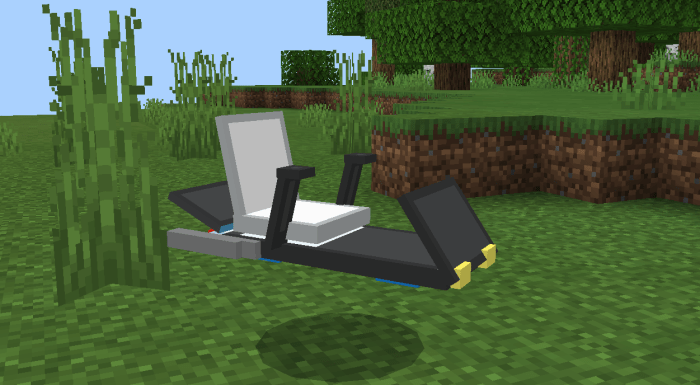
It will please you with various interesting improvements that will surely become a great reason for a pleasant pastime. So, do not waste time and just start exploring the entire game world riding on sich a futuristic transport.

Installing Tiger’s Hover Craft:
The first step is to run the downloaded file and import the addon/texture into MCPE.
Second step: open Minecraft Pocket Edition and go to the settings of the world.
Third step: install the imported resource sets and add-ons for the world.
Step four: select the imported resource packages/add-on in each section and restart the mobile client.




Comments (0)