WorldEdit for Minecraft Pocket Edition 1.16
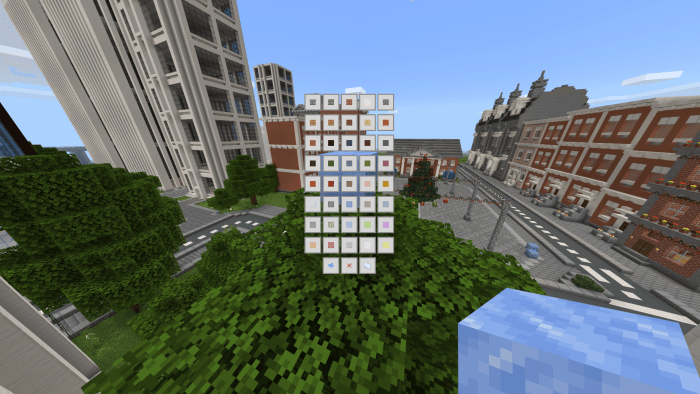 WorldEdit for Minecraft is a pleasant opportunity to go on an adventure that will now become the basis for creating a completely new environment. Thanks to the functions that will be available after installing the add-on, you will have a chance to build a variety of interesting structures with just one click.
WorldEdit for Minecraft is a pleasant opportunity to go on an adventure that will now become the basis for creating a completely new environment. Thanks to the functions that will be available after installing the add-on, you will have a chance to build a variety of interesting structures with just one click.
This will save a lot of time, allow you to immediately create a basis, and just come in handy for the active application. Do not rush to conclusions and try to achieve the goals that you will surely like. In short, we wish you good luck and excellent results.

Installing WorldEdit:
The first step is to run the downloaded file and import the addon/texture into MCPE.
Second step: open Minecraft Pocket Edition and go to the settings of the world.
Third step: install the imported resource sets and add-ons for the world.
Step four: select the imported resource packages/add-on in each section and restart the mobile client.




Comments (13)