AdvancedCraft for Minecraft Pocket Edition 1.17
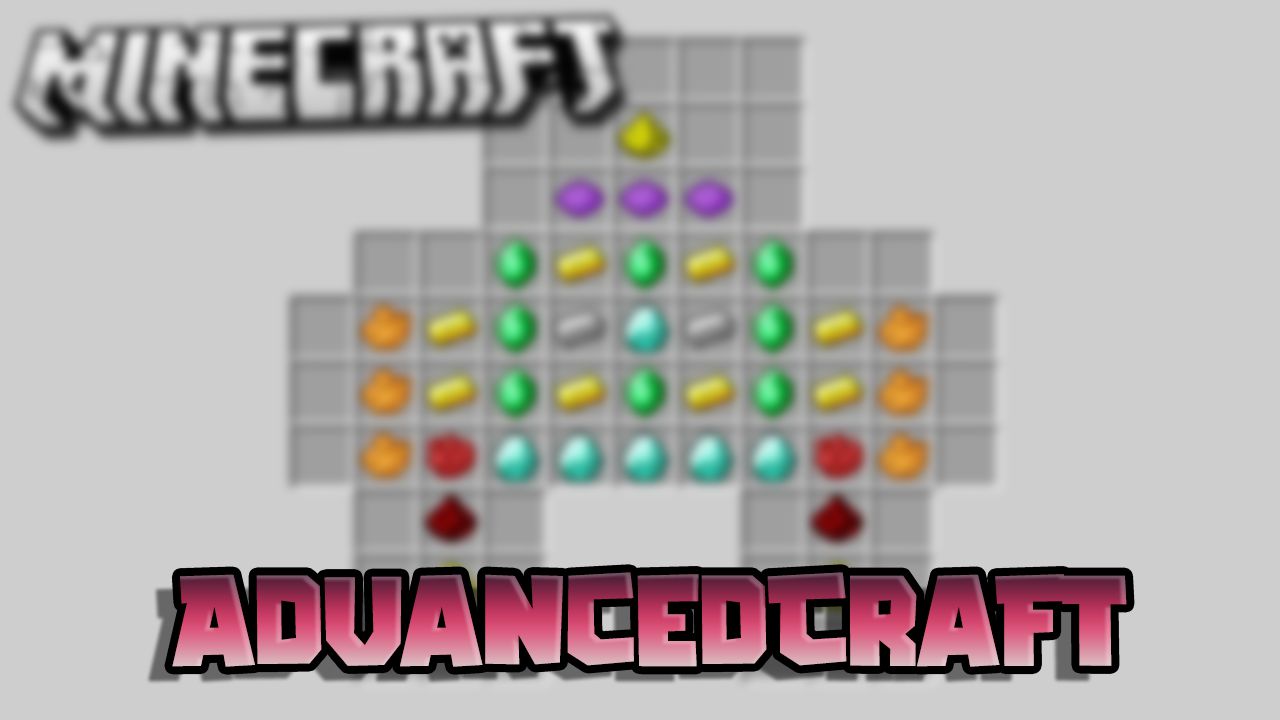 Feel free to go on an exciting adventure and try to use all your skills to improve your game world. But first, be sure to install AdvancedCraft for Minecraft. Thanks to its newly added content, you will easily achieve a good result and will be able to enjoy every moment of your game.
Feel free to go on an exciting adventure and try to use all your skills to improve your game world. But first, be sure to install AdvancedCraft for Minecraft. Thanks to its newly added content, you will easily achieve a good result and will be able to enjoy every moment of your game.
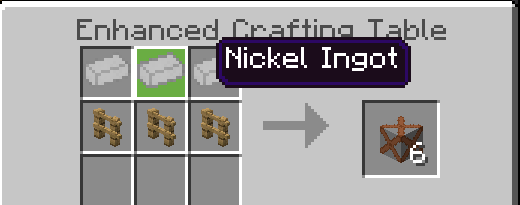
All you have to do is go explore the new features, which will include updated recipes, amazing crafts, durable materials, and much more. Your ultimate goal is to take advantage of the mod’s options and conquer new heights.
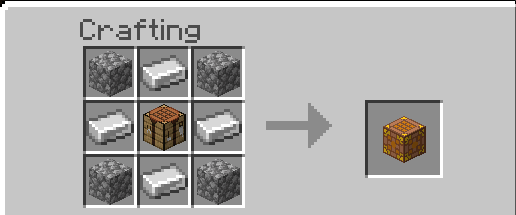
Installing AdvancedCraft:
The first step is to run the downloaded file and import the addon/texture into MCPE.
Second step: open Minecraft Pocket Edition and go to the settings of the world.
Third step: install the imported resource sets and add-ons for the world.
Step four: select the imported resource packages/add-on in each section and restart the mobile client.




Comments (0)