Extended Amethyst for Minecraft Pocket Edition 1.17
 Create a variety of tools using such materials as amethyst. Thanks to this new resource, you can count on enhancing diamond tools, which will become even better. All you need for it is Extended Amethyst for Minecraft mod, which will allow you not only to have a good time, but to enjoy high-quality content as well.
Create a variety of tools using such materials as amethyst. Thanks to this new resource, you can count on enhancing diamond tools, which will become even better. All you need for it is Extended Amethyst for Minecraft mod, which will allow you not only to have a good time, but to enjoy high-quality content as well.
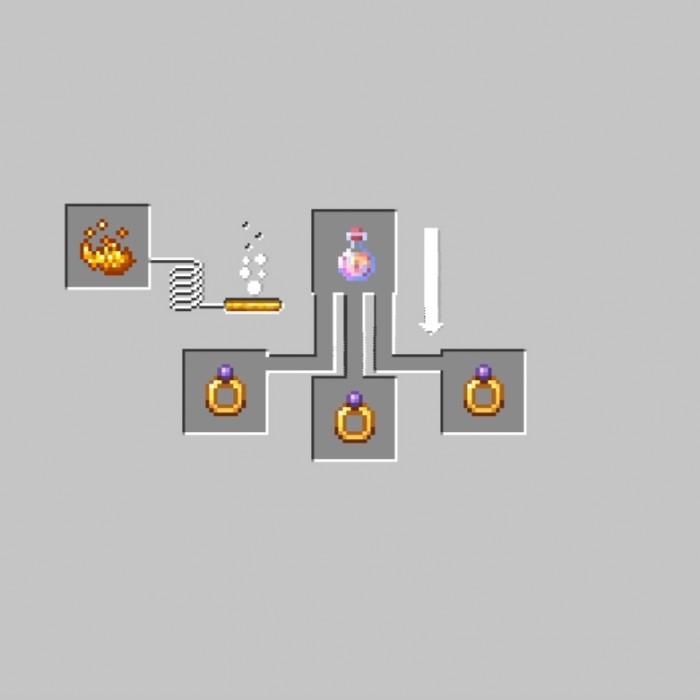
Go and seek this resource, get a chance for enhanced craft, and try to find another useful application for amethyst. Only such an adventure form will give you a lot of emotions and pleasure from the game. We wish you good luck!

Installing Extended Amethyst:
The first step is to run the downloaded file and import the addon/texture into MCPE.
Second step: open Minecraft Pocket Edition and go to the settings of the world.
Third step: install the imported resource sets and add-ons for the world.
Step four: select the imported resource packages/add-on in each section and restart the mobile client.




Comments (0)