RGB Block Breaking for Minecraft Pocket Edition 1.17
 If you want to make the surrounding game more exciting and fun, we suggest you use RGB Block Breaking for Minecraft. What’s peculiar about this add-on is that you will see an improved block-breaking animation.
If you want to make the surrounding game more exciting and fun, we suggest you use RGB Block Breaking for Minecraft. What’s peculiar about this add-on is that you will see an improved block-breaking animation.
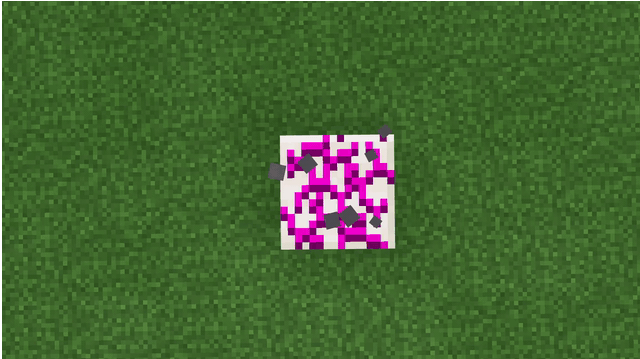
If you think this improvement is quite insignificant, then you simply have not yet appreciated all the unique features of this mod. Feel free to install the add-on and try to personally check out all the new developments. Therefore, we suggest that you do not waste time and immediately go on this truly unique adventure. It remains to wish you good luck and new valuable experiences!
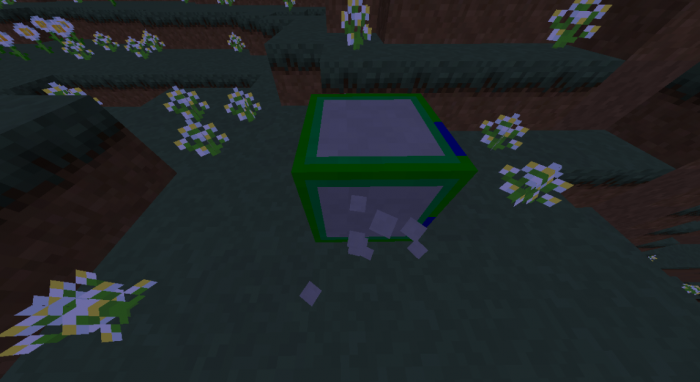
Installing RGB Block Breaking:
The first step is to run the downloaded file and import the addon/texture into MCPE.
Second step: open Minecraft Pocket Edition and go to the settings of the world.
Third step: install the imported resource sets and add-ons for the world.
Step four: select the imported resource packages/add-on in each section and restart the mobile client.




Comments (0)