The Inferno Expansion for Minecraft Pocket Edition 1.17
 Would like to bring a global but hellish update to the game world? Then feel free to install The Inferno Expansion add-on that will implement all the desired changes. The Nether is at the peak of its glory and so has expanded to the ordinary world.
Would like to bring a global but hellish update to the game world? Then feel free to install The Inferno Expansion add-on that will implement all the desired changes. The Nether is at the peak of its glory and so has expanded to the ordinary world.
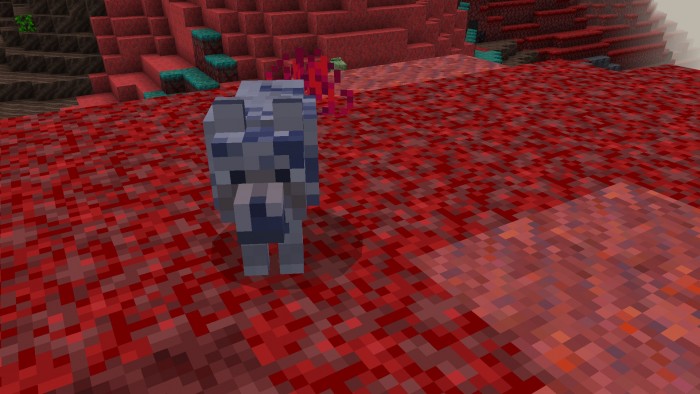
First, the mountains have been infected, then the rest of the environment. All the mobs have acquired new looks. However, they differ not merely in terms of appearance but also in terms of behavior. You will immediately notice how different the familiar creatures have become. They all look scary, but stil,l there will be friendly ones among them, albeit very rarely. The game world has been substantially changed, and you will have to get used to these innovations.

Installing The Inferno Expansion:
The first step is to run the downloaded file and import the addon/texture into MCPE.
Second step: open Minecraft Pocket Edition and go to the settings of the world.
Third step: install the imported resource sets and add-ons for the world.
Step four: select the imported resource packages/add-on in each section and restart the mobile client.




Comments (0)