XLFood for Minecraft Pocket Edition 1.17
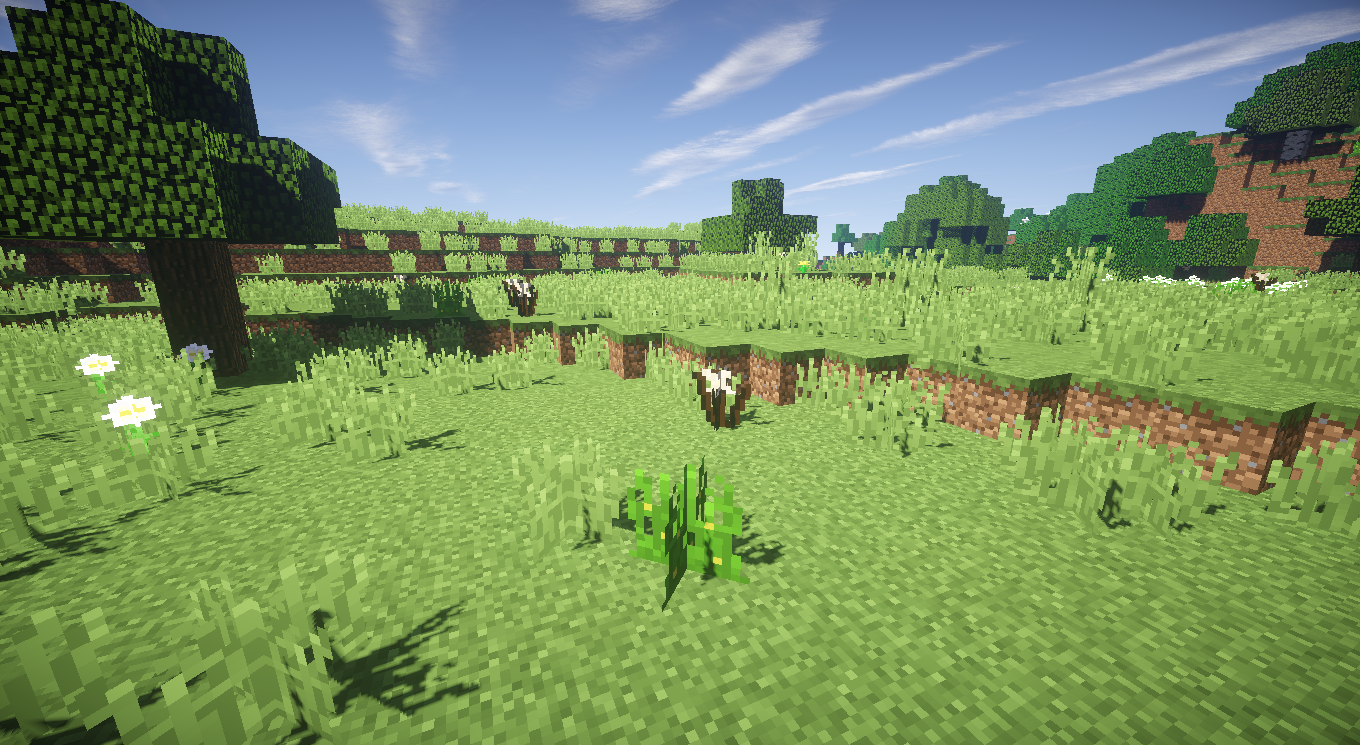 XLFood for Minecraft is a major add-on that invites players to go on an exciting adventure and try to take advantage of a large list of various food. The designer of this improvement has been able to significantly expand the product range and has also updated the visual aspect of these items.
XLFood for Minecraft is a major add-on that invites players to go on an exciting adventure and try to take advantage of a large list of various food. The designer of this improvement has been able to significantly expand the product range and has also updated the visual aspect of these items.
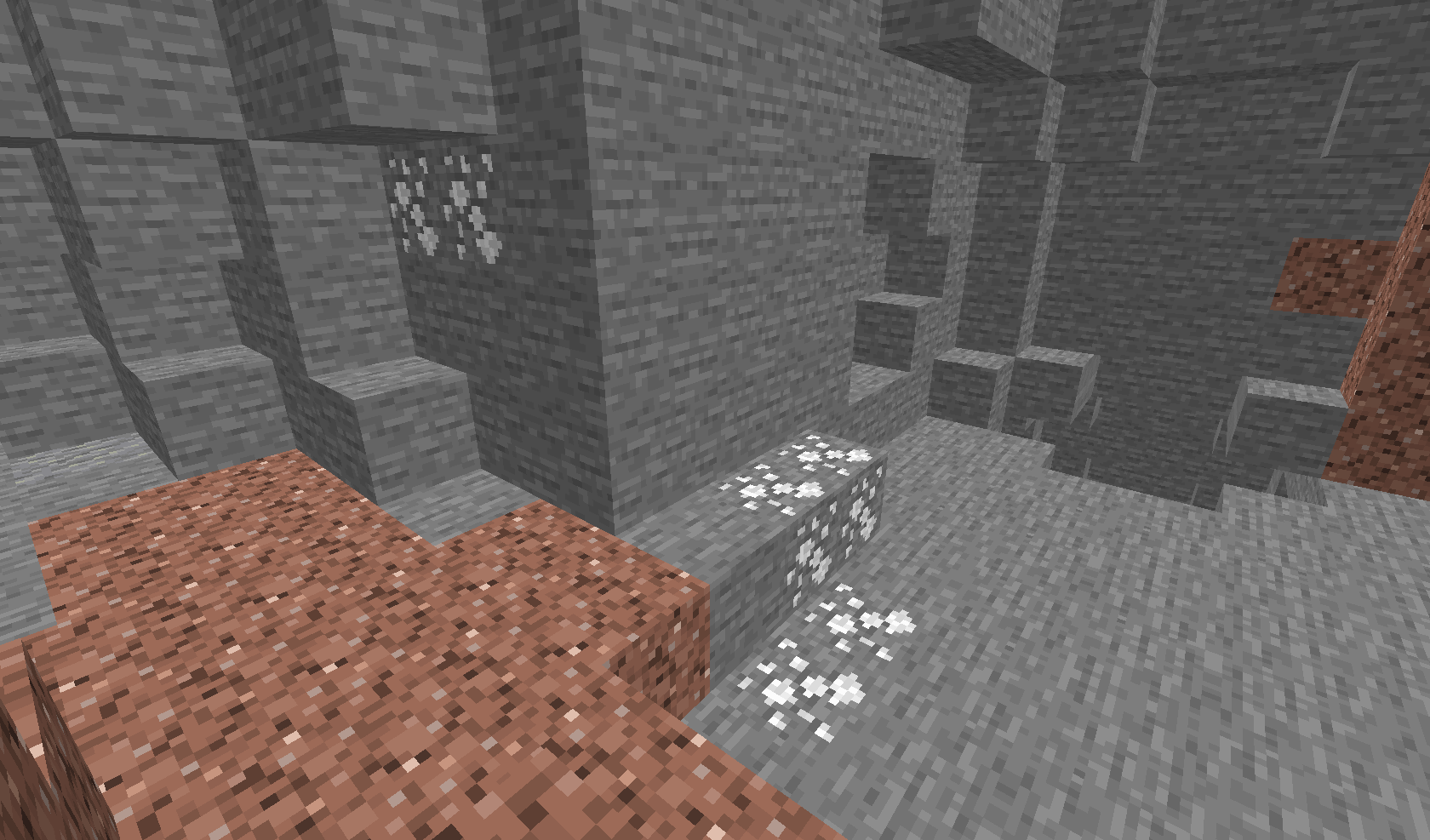
You will now have numerous opportunities to realize your potential — it will be enough just to get used to the new design and get the most out of the game adventure. All this depends on your curiosity and the capacity to recall what the food looked like before. We wish you good luck!
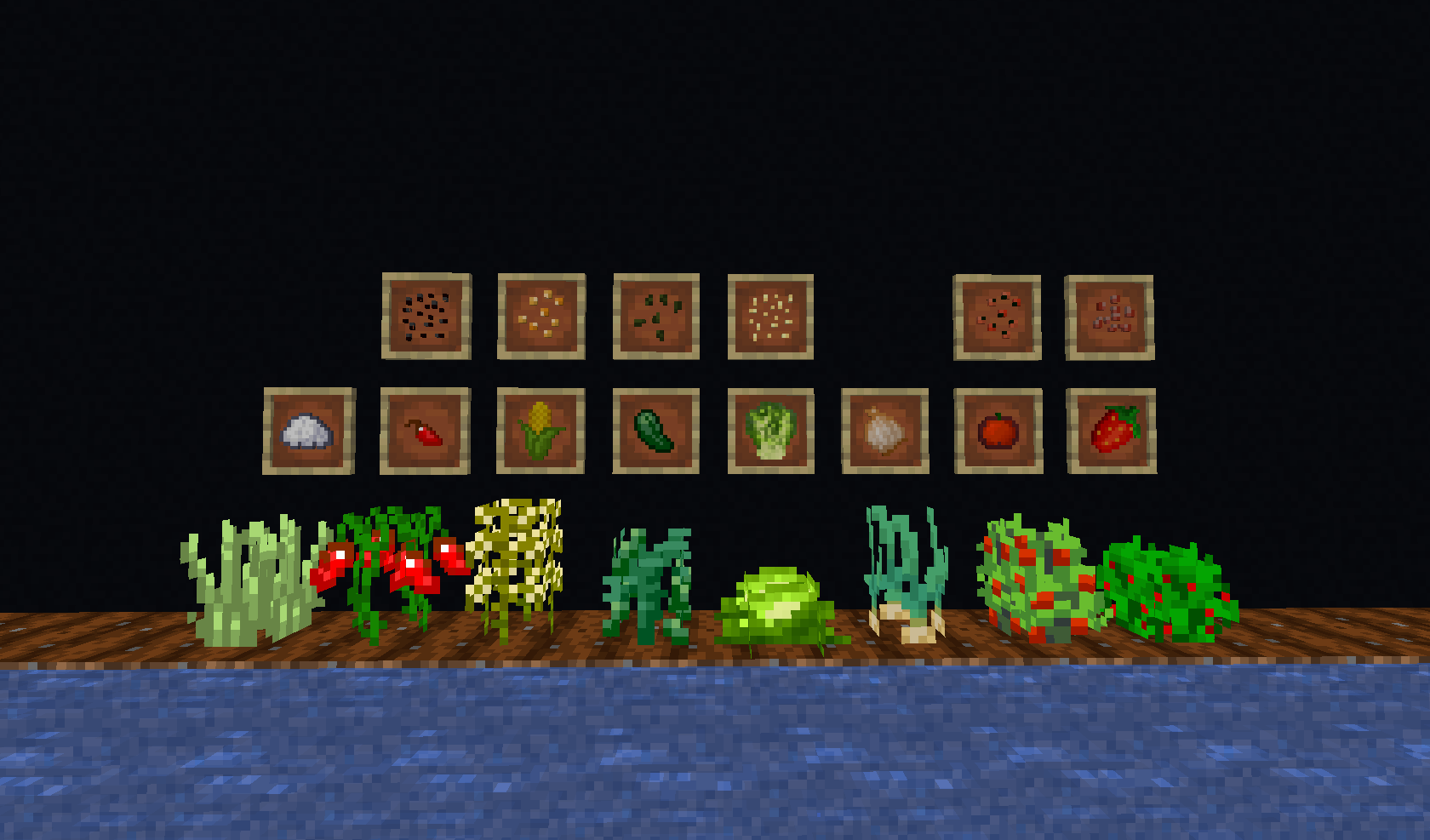
Installing XLFood:
The first step is to run the downloaded file and import the addon/texture into MCPE.
Second step: open Minecraft Pocket Edition and go to the settings of the world.
Third step: install the imported resource sets and add-ons for the world.
Step four: select the imported resource packages/add-on in each section and restart the mobile client.




Comments (0)