Crafting Utilities for Minecraft Pocket Edition 1.18
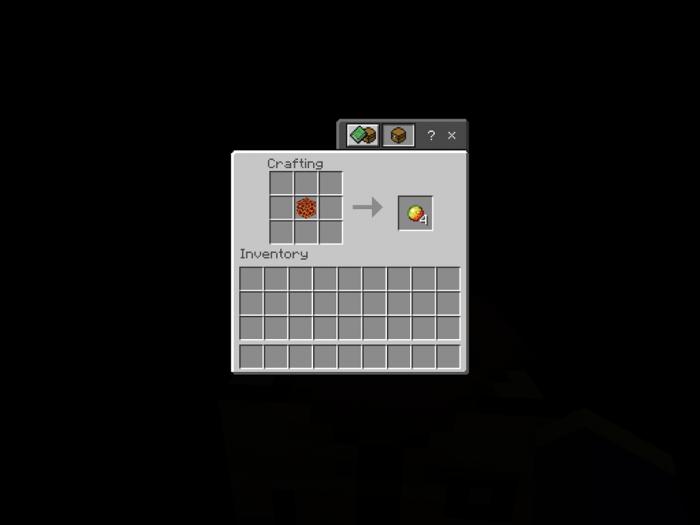 Many blocks in vanilla Minecraft do not have reverse crafting. So, the player needs to spend extra time mining certain blocks and items instead of uncrafting the corresponding block back.
Many blocks in vanilla Minecraft do not have reverse crafting. So, the player needs to spend extra time mining certain blocks and items instead of uncrafting the corresponding block back.
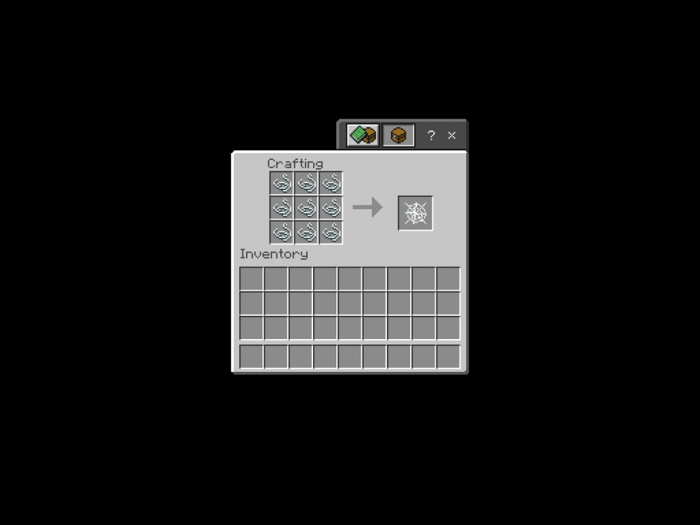
Would you like to add the ability to re-craft vanilla blocks? We invite you to install Crafting Utilities for Minecraft PE 1.18, which will allow you to do so. Currently, the modification adds 15 recipes to the Minecraft game world. Now you can easily create a charcoal block from charcoal. Or you can craft a cobweb block with 9 strings. The quartz, wool, amethyst, empty wart blocks, bricks, clay, and glowstone are the items you can uncraft. When uncrafting wool, you will get 4 strings. You can also obtain corresponding items from other blocks. For example, you can get 4 quartz fragments from the block of quartz. This modification is very convenient and efficient. We hope it will help many players to survive!

Installing Crafting Utilities:
The first step is to run the downloaded file and import the addon/texture into MCPE.
Second step: open Minecraft Pocket Edition and go to the settings of the world.
Third step: install the imported resource sets and add-ons for the world.
Step four: select the imported resource packages/add-on in each section and restart the mobile client.




Comments (0)