FNAF's Decorations for Minecraft Pocket Edition 1.18
 Do you often have to use a variety of decorative elements? In this case, we invite you to pay attention to FNAF’s Decorations for Minecraft. The author of this modification has revised the ratio of many blocks and thus significantly tweaked the environment.
Do you often have to use a variety of decorative elements? In this case, we invite you to pay attention to FNAF’s Decorations for Minecraft. The author of this modification has revised the ratio of many blocks and thus significantly tweaked the environment.

Therefore, he is now ready to offer you a chance to have a good time and enjoy every moment of your construction. More precisely, the author has created a large number of decorative blocks, each of which is unique and interesting in its way. Try to make proper use of these blocks, correlate their features with other blocks, and just try to achieve a good result.
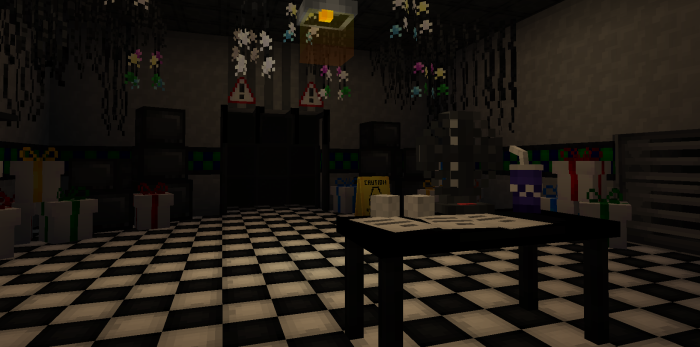
Installing FNAF's Decorations:
The first step is to run the downloaded file and import the addon/texture into MCPE.
Second step: open Minecraft Pocket Edition and go to the settings of the world.
Third step: install the imported resource sets and add-ons for the world.
Step four: select the imported resource packages/add-on in each section and restart the mobile client.




Comments (0)