Glass Plus for Minecraft Pocket Edition 1.18
 The game world of Minecraft has absolutely no variety in glass textures. You can only use various colors and no more. Besides, vanilla glass block textures do not go well with some buildings, so you need to look for another solution. Glass Plus for Minecraft PE 1.18 is an add-on that introduces new types of glass. There will be 10 new glass textures for each color.
The game world of Minecraft has absolutely no variety in glass textures. You can only use various colors and no more. Besides, vanilla glass block textures do not go well with some buildings, so you need to look for another solution. Glass Plus for Minecraft PE 1.18 is an add-on that introduces new types of glass. There will be 10 new glass textures for each color.
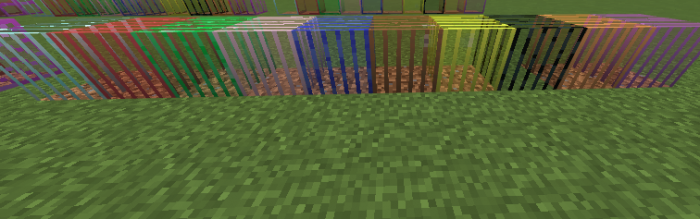
You can choose the glass you need, and we hope everyone will find their option. What’s more, you will get the long-awaited glass with no extra particles. It is completely transparent, and you can see only small frames around the edges of the block. There is also glass in the form of bricks, squares, and some other types. The author has not yet added a way to get these glasses in survival mode, so you can only get them in creative mode or using commands.

Installing Glass Plus:
The first step is to run the downloaded file and import the addon/texture into MCPE.
Second step: open Minecraft Pocket Edition and go to the settings of the world.
Third step: install the imported resource sets and add-ons for the world.
Step four: select the imported resource packages/add-on in each section and restart the mobile client.




Comments (0)