Hats Plus for Minecraft Pocket Edition 1.18
 Would you like to slightly spruce up your character? We invite you to install Hats Plus for Minecraft PE 1.18, which will allow you to do so. The modification adds hats that look very nice. By combining an iron helmet and some items and blocks, you can get a unique hat. In total, there are 11 types of hats, each of which is created in a workbench.
Would you like to slightly spruce up your character? We invite you to install Hats Plus for Minecraft PE 1.18, which will allow you to do so. The modification adds hats that look very nice. By combining an iron helmet and some items and blocks, you can get a unique hat. In total, there are 11 types of hats, each of which is created in a workbench.

By combining 3 gold ingots and an iron helmet, you can get one of these hats. Thus, you will be wearing a gold crown with jewels. There is also a cactus hat, which is crafted using three cacti and an iron helmet. So, crafting is quite simple, which makes the hats available to all players.
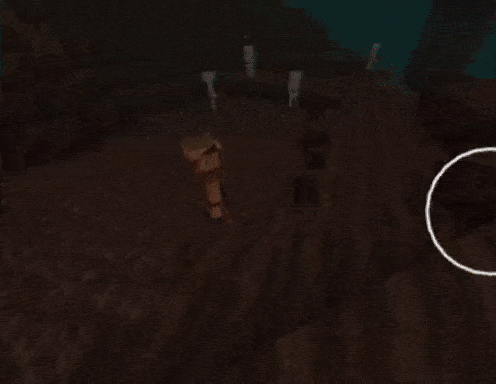
Installing Hats Plus:
The first step is to run the downloaded file and import the addon/texture into MCPE.
Second step: open Minecraft Pocket Edition and go to the settings of the world.
Third step: install the imported resource sets and add-ons for the world.
Step four: select the imported resource packages/add-on in each section and restart the mobile client.




Comments (0)