PHX's Tools & Weapons for Minecraft Pocket Edition 1.18
 Would you like to slightly diversify the survival game experience in Minecraft? Or maybe vanilla Minecraft doesn’t give you much survival pleasure. We invite you to install PHX’s Tools & Weapons for Minecraft PE 1.18, which will help you slightly diversify your survival experience.
Would you like to slightly diversify the survival game experience in Minecraft? Or maybe vanilla Minecraft doesn’t give you much survival pleasure. We invite you to install PHX’s Tools & Weapons for Minecraft PE 1.18, which will help you slightly diversify your survival experience.
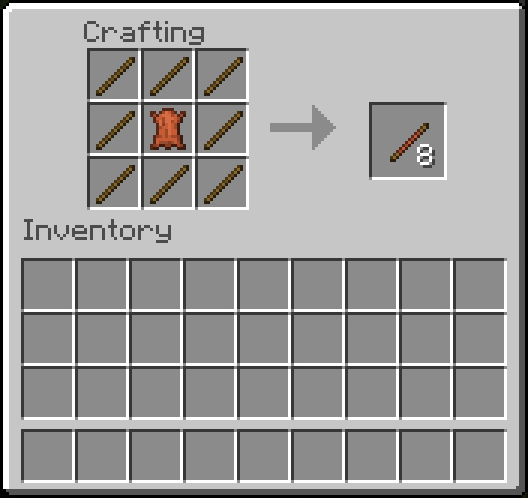
This is done by adding new tools and weapons that have more functionality than standard items. To create these tools and weapons, you need to use completely different sticks added by the mod. These sticks are crafted with 8 regular sticks and leather in the middle. From now on, your hands will be safe thanks to the leather in the tool or weapon handle. There are also long swords, which require more items to craft. Besides, they will deal more damage than vanilla swords.

Installing PHX's Tools & Weapons:
The first step is to run the downloaded file and import the addon/texture into MCPE.
Second step: open Minecraft Pocket Edition and go to the settings of the world.
Third step: install the imported resource sets and add-ons for the world.
Step four: select the imported resource packages/add-on in each section and restart the mobile client.




Comments (0)