Advanced Craft for Minecraft Pocket Edition 1.19
 Advanced Craft for Minecraft PE 1.19 adds new types of armor, new creatures, as well as numerous minerals and new food. In general, it is a great add-on to diversify your game world. If you have long wanted to install a vanilla-style add-on, then hurry up to download this mod.
Advanced Craft for Minecraft PE 1.19 adds new types of armor, new creatures, as well as numerous minerals and new food. In general, it is a great add-on to diversify your game world. If you have long wanted to install a vanilla-style add-on, then hurry up to download this mod.

First, you need to create an improved workbench since you will need it to craft new items. However, not all items can be crafted in this workbench. In addition to this workbench, there are other methods to create new items. To create armor, you will need a new forge, which is crafted from 3 iron ingots, 2 forge tables, an anvil, and 3 blocks of netherite. You will also be able to create various alloys, from which you can later craft weapons, armor, and tools.
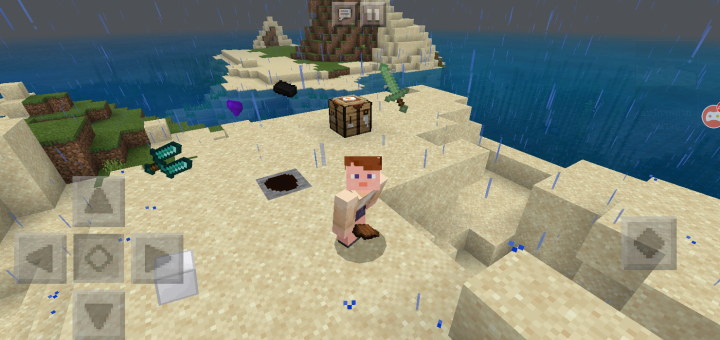
Installing Advanced Craft:
The first step is to run the downloaded file and import the addon/texture into MCPE.
Second step: open Minecraft Pocket Edition and go to the settings of the world.
Third step: install the imported resource sets and add-ons for the world.
Step four: select the imported resource packages/add-on in each section and restart the mobile client.




Comments (0)