Arid for Minecraft Pocket Edition 1.19
 Desert biomes are spacious places that occupy large spaces and where you can sometimes find a lot of interesting things. Therefore, we want to invite you to install Arid for Minecraft and enjoy some new content.
Desert biomes are spacious places that occupy large spaces and where you can sometimes find a lot of interesting things. Therefore, we want to invite you to install Arid for Minecraft and enjoy some new content.

What’s peculiar about this modification is that it allows you to have a good time and achieve a good result within the desert biome. More precisely, you will have a unique chance to carefully explore the improved places of the desert, find various structures in it, and enjoy every moment of your adventure. Please be sure that this approach will allow you to enjoy every moment of your game and get a lot of valuable experiences. We wish you good luck and success in your game!
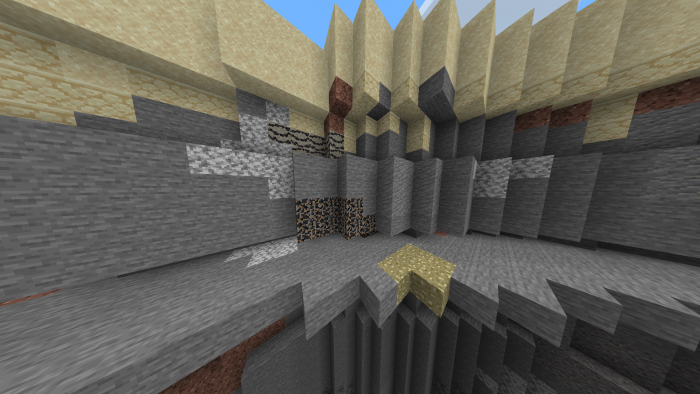
Installing Arid:
The first step is to run the downloaded file and import the addon/texture into MCPE.
Second step: open Minecraft Pocket Edition and go to the settings of the world.
Third step: install the imported resource sets and add-ons for the world.
Step four: select the imported resource packages/add-on in each section and restart the mobile client.




Comments (0)