Chunk Loader for Minecraft Pocket Edition 1.19
 You may have noticed that your crops do not grow if you are far from them. Or any other farms do not work without your participation. Would you like to somehow upgrade this feature so that you do not have to stand near a certain farm or wait for your crops to grow?
You may have noticed that your crops do not grow if you are far from them. Or any other farms do not work without your participation. Would you like to somehow upgrade this feature so that you do not have to stand near a certain farm or wait for your crops to grow?

We invite you to install Chunk Loader for Minecraft PE 1.19, which will allow you to do so. The add-on adds 4 blocks, which are chunk loaders. Each block has its chunk loading radius. The maximum block will load 4 chunks. Initially, these blocks will be inactive. You must click on the chunk loader, after which it will be activated and turn red. This is when the block will start working. Finally, you can travel around the world and then come back and see that your crops are ready to be harvested.
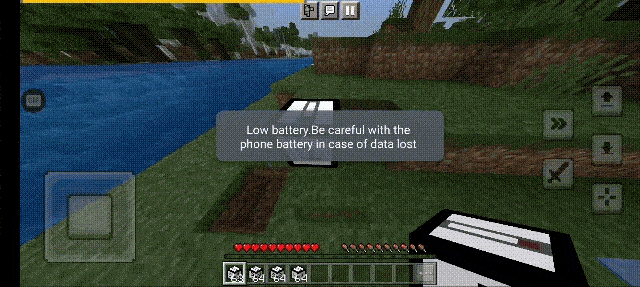
Installing Chunk Loader:
The first step is to run the downloaded file and import the addon/texture into MCPE.
Second step: open Minecraft Pocket Edition and go to the settings of the world.
Third step: install the imported resource sets and add-ons for the world.
Step four: select the imported resource packages/add-on in each section and restart the mobile client.




Comments (0)