Cinematick for Minecraft Pocket Edition 1.19
 Cinematick for Minecraft is a unique modification that will allow you to enjoy a high-quality game and shoot real videos right in the game world. With this mod pack, your adventure will give you a unique chance to use a real camera for filming.
Cinematick for Minecraft is a unique modification that will allow you to enjoy a high-quality game and shoot real videos right in the game world. With this mod pack, your adventure will give you a unique chance to use a real camera for filming.
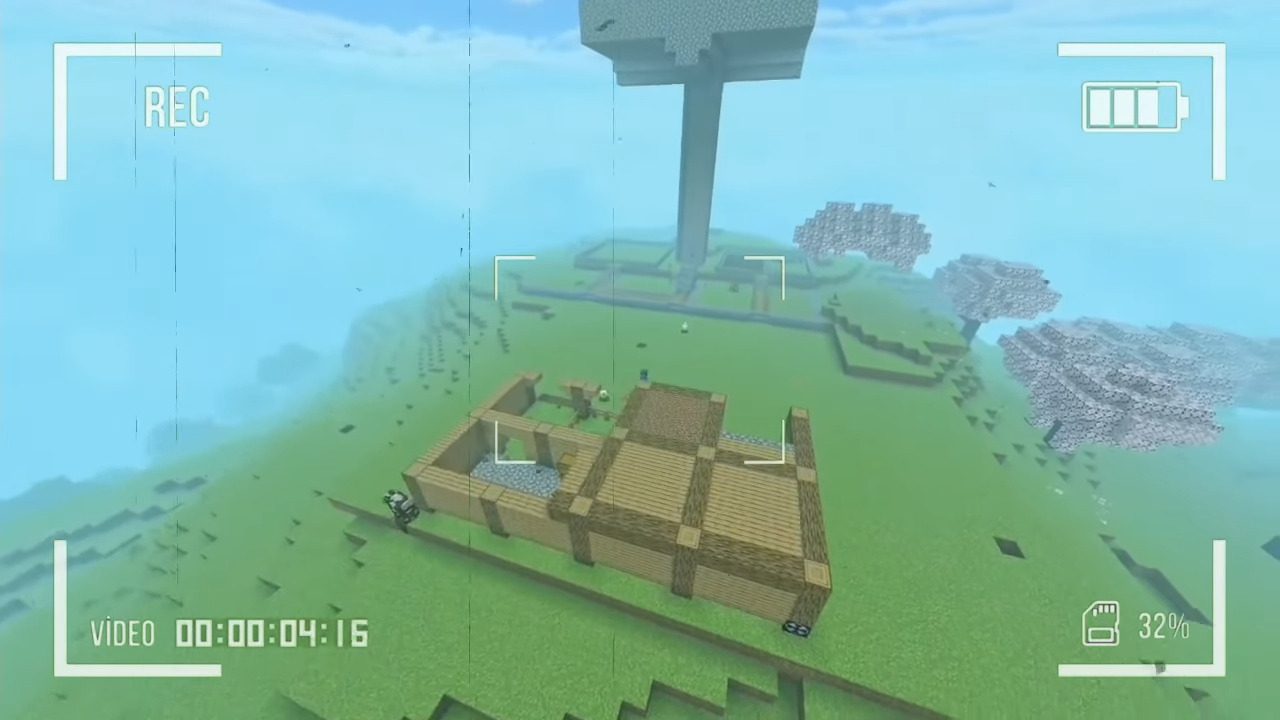
This feature will surely delight creative game fans and give them maximum new opportunities. The main thing is to find this camera and figure out how to use it in your gaming adventure. We are sure this approach will allow you to gain maximum pleasure and become the basis for the emergence of new content. We wish you good luck and success in your adventure!

Installing Cinematick:
The first step is to run the downloaded file and import the addon/texture into MCPE.
Second step: open Minecraft Pocket Edition and go to the settings of the world.
Third step: install the imported resource sets and add-ons for the world.
Step four: select the imported resource packages/add-on in each section and restart the mobile client.




Comments (0)