Colorful Quartz Blocks for Minecraft Pocket Edition 1.19
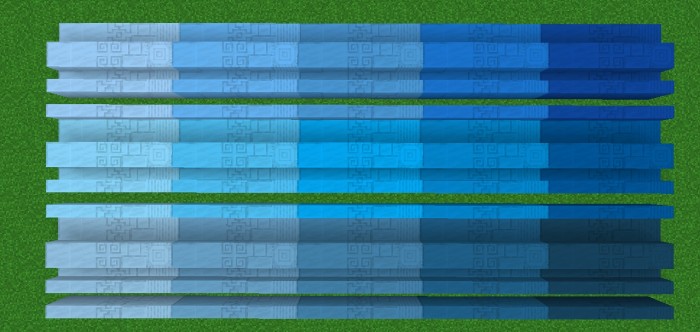 Have you ever dreamed of getting some new global add-ons to improve your game? Therefore, we invite you to pay special attention to Colorful Quartz Blocks for Minecraft. Thanks to this mod pack, you can take advantage of 115 options for quartz blocks.
Have you ever dreamed of getting some new global add-ons to improve your game? Therefore, we invite you to pay special attention to Colorful Quartz Blocks for Minecraft. Thanks to this mod pack, you can take advantage of 115 options for quartz blocks.
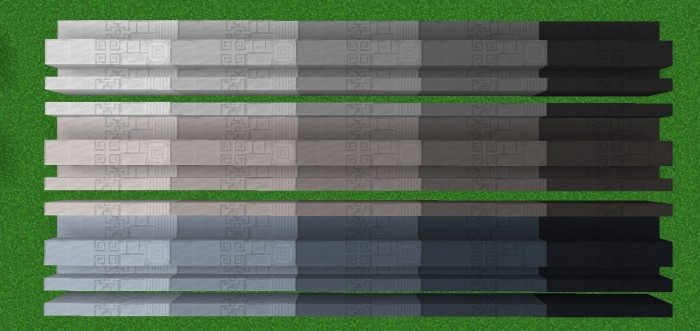
This modification allows you to fine-tune the available environment, create a completely new style of play, and use various options for a pleasant pastime. Your main goal is to achieve what you want, build a large number of unique structures, and finally succeed. Please carefully use these blocks to make all your dreams come true.
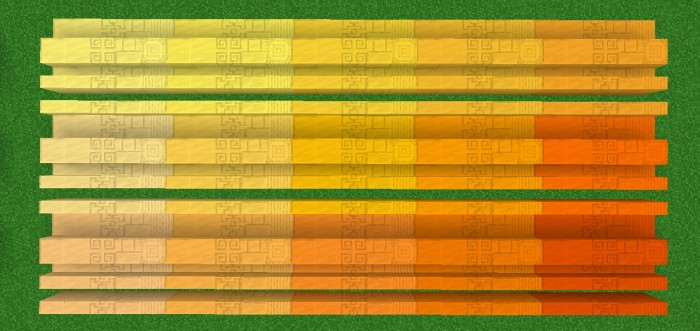
Installing Colorful Quartz Blocks:
The first step is to run the downloaded file and import the addon/texture into MCPE.
Second step: open Minecraft Pocket Edition and go to the settings of the world.
Third step: install the imported resource sets and add-ons for the world.
Step four: select the imported resource packages/add-on in each section and restart the mobile client.




Comments (0)