Coptaine's Animation for Minecraft Pocket Edition 1.19
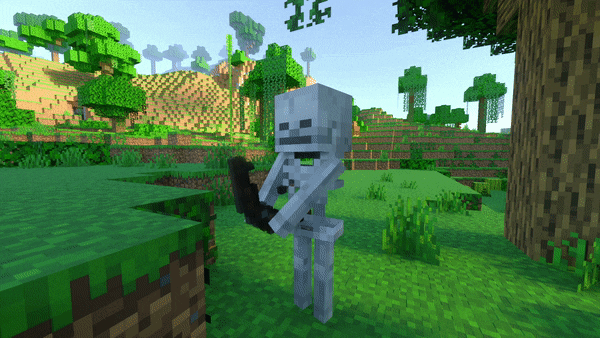 There is almost no animation in the Minecraft game world, so mobs move quite strangely. Besides, they have no additional movements and their hits look somehow unaesthetic. Would you like to add more additional effects for your entities? We invite you to install Coptaine’s Animation for Minecraft PE 1.19, which will allow you to do so.
There is almost no animation in the Minecraft game world, so mobs move quite strangely. Besides, they have no additional movements and their hits look somehow unaesthetic. Would you like to add more additional effects for your entities? We invite you to install Coptaine’s Animation for Minecraft PE 1.19, which will allow you to do so.
The mod adds more animations for mobs and also redesigns the old ones while maintaining the vanilla style of the game. With this mod, your mobs will be able to blink. Previously, mobs only stood straight and did not move their bodies at all. But this mod will finally change everything. Your mobs will slightly wiggle and move their arms, even when they are inactive. The death of mobs will look more spectacular since the body will not just disappear but stay in the world for some time. So, it is a great modification to transform your game world. The mod introduces animations for all the creatures in the game world so that you can see each detail of your mobs.

Installing Coptaine's Animation:
The first step is to run the downloaded file and import the addon/texture into MCPE.
Second step: open Minecraft Pocket Edition and go to the settings of the world.
Third step: install the imported resource sets and add-ons for the world.
Step four: select the imported resource packages/add-on in each section and restart the mobile client.




Comments (2)