Dynamic Light for Minecraft Pocket Edition 1.19
 Are you tired of creating torches for traveling at night? The most annoying thing is that you have to place torches to make them give light instead of just holding them in your hand. Would you like to add this feature to your game world?
Are you tired of creating torches for traveling at night? The most annoying thing is that you have to place torches to make them give light instead of just holding them in your hand. Would you like to add this feature to your game world?

We invite you to install Dynamic Light for Minecraft PE 1.19, which will help you save torches in the game world. With this add-on, glowing blocks will give you light without placing them in the world. You need to just hold them in your hand. They will illuminate the world even if they are used as an item. Among these blocks are torches, lamps, bonfires, jack o’ lanterns, nether stars, immortality totems, etc. You can even get lighting from an ender chest. Moreover, the level of light will depend on the brightness of the object.
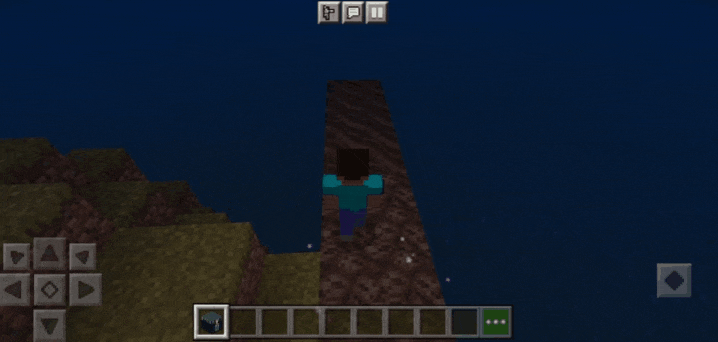
Installing Dynamic Light:
The first step is to run the downloaded file and import the addon/texture into MCPE.
Second step: open Minecraft Pocket Edition and go to the settings of the world.
Third step: install the imported resource sets and add-ons for the world.
Step four: select the imported resource packages/add-on in each section and restart the mobile client.




Comments (0)