FIRECRAFT for Minecraft Pocket Edition 1.19
 You will be surprised to find out what add-ons can sometimes improve your virtual world. For example, you can install FIRECRAFT for Minecraft, which will allow you to use fireworks. This mod pack will give you a chance to shoot a batch of fireworks that will display various text messages in the sky.
You will be surprised to find out what add-ons can sometimes improve your virtual world. For example, you can install FIRECRAFT for Minecraft, which will allow you to use fireworks. This mod pack will give you a chance to shoot a batch of fireworks that will display various text messages in the sky.
The collection offers fireworks with letters, numbers, and some symbols. This collection is enough to create text and decorate it with bright flashes. It looks interesting and unique and will add variety to the player experience on multiplayer servers. Take advantage of these features and try to get the maximum pleasure.
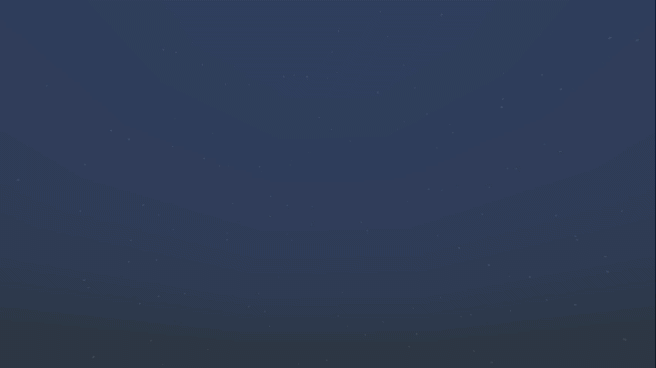
Installing FIRECRAFT:
The first step is to run the downloaded file and import the addon/texture into MCPE.
Second step: open Minecraft Pocket Edition and go to the settings of the world.
Third step: install the imported resource sets and add-ons for the world.
Step four: select the imported resource packages/add-on in each section and restart the mobile client.




Comments (0)