FURNICRAFT 3D BLOCK for Minecraft Pocket Edition 1.19
 FURNICRAFT 3D BLOCK for Minecraft is a major add-on that offers you to take advantage of completely new features regarding the creation of comfort or style of the environment.
FURNICRAFT 3D BLOCK for Minecraft is a major add-on that offers you to take advantage of completely new features regarding the creation of comfort or style of the environment.

This mod pack introduces hundreds of various items, which can help you achieve a good result and improve the process of construction. The main thing is to be able to combine all these items with each other and gradually experiment with the visual design. All this will certainly please you and allow you to furnish any corner of your possessions. We wish you good luck and success in your future adventure!
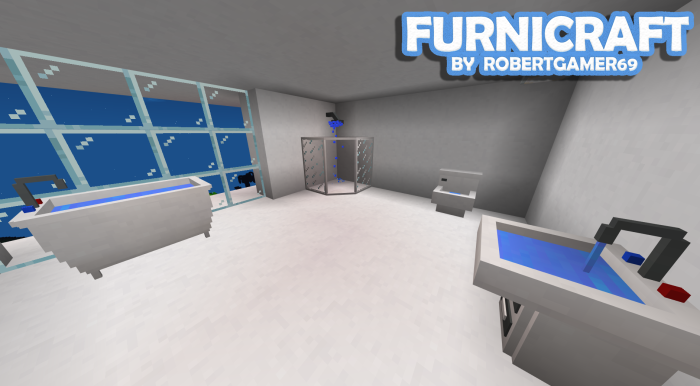
Installing FURNICRAFT 3D BLOCK:
The first step is to run the downloaded file and import the addon/texture into MCPE.
Second step: open Minecraft Pocket Edition and go to the settings of the world.
Third step: install the imported resource sets and add-ons for the world.
Step four: select the imported resource packages/add-on in each section and restart the mobile client.




Comments (1)