Little Foliage for Minecraft Pocket Edition 1.19
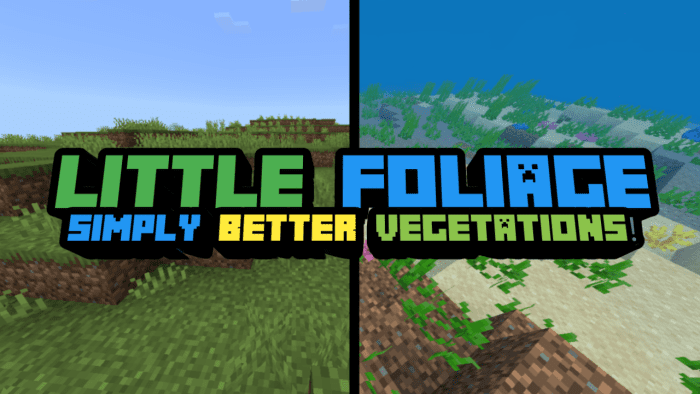 If you have ever gone underwater, you have noticed the bottom looked dull and even empty. Would you like to improve the current situation? Feel free to install Little Foliage for Minecraft. This modification will allow you to get a lot of positive emotions and give you a unique chance to significantly diversify the seabed with new objects and elements that look visually pleasing.
If you have ever gone underwater, you have noticed the bottom looked dull and even empty. Would you like to improve the current situation? Feel free to install Little Foliage for Minecraft. This modification will allow you to get a lot of positive emotions and give you a unique chance to significantly diversify the seabed with new objects and elements that look visually pleasing.
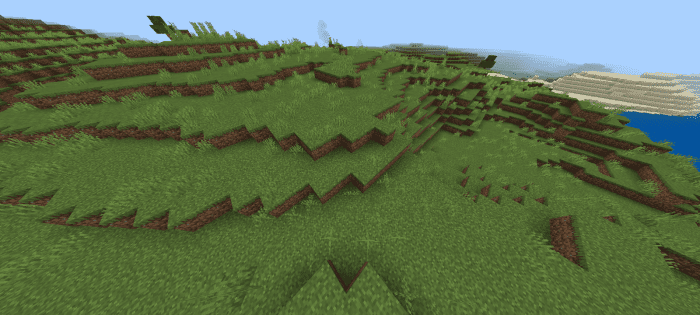
Please don’t rush to conclusions and embark on an exciting adventure you will undoubtedly like. The add-on will allow you to enjoy every moment of your game and get a more detailed seabed. We wish you good luck!
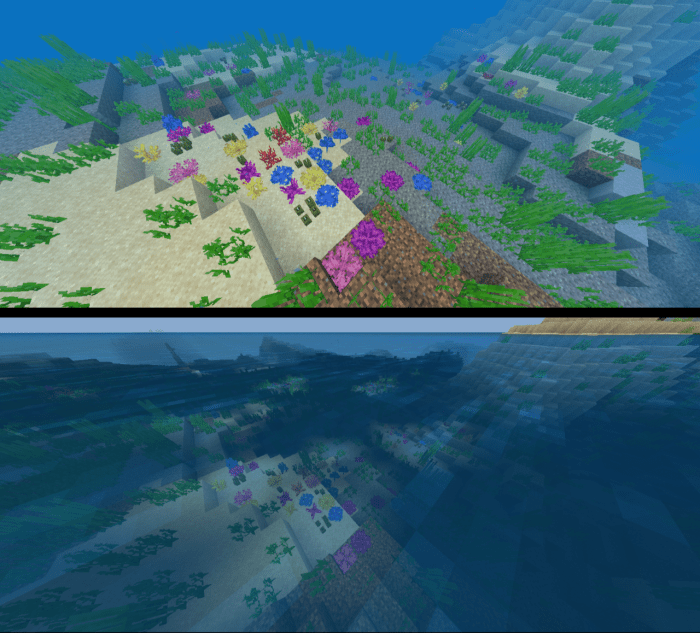
Installing Little Foliage:
The first step is to run the downloaded file and import the addon/texture into MCPE.
Second step: open Minecraft Pocket Edition and go to the settings of the world.
Third step: install the imported resource sets and add-ons for the world.
Step four: select the imported resource packages/add-on in each section and restart the mobile client.




Comments (0)