Lost Worlds – Luminescence for Minecraft Pocket Edition 1.19
 Various adventure options always allow players to gain a lot of new gaming experiences. Therefore, we would like you to pay attention to Lost Worlds – Luminescence for Minecraft. The uniqueness of this modification is directly related to the ability to explore numerous spaces full of various luminous objects.
Various adventure options always allow players to gain a lot of new gaming experiences. Therefore, we would like you to pay attention to Lost Worlds – Luminescence for Minecraft. The uniqueness of this modification is directly related to the ability to explore numerous spaces full of various luminous objects.

This time, it will not be limited to large mushrooms. More precisely, you will find many diverse and visually pleasing locations that will certainly give you a chance to reach your full potential and implement your daring ideas and plans. We wish you good luck and success in your adventure!
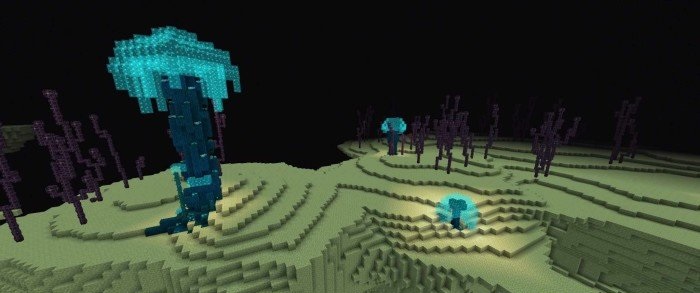
Installing Lost Worlds – Luminescence:
The first step is to run the downloaded file and import the addon/texture into MCPE.
Second step: open Minecraft Pocket Edition and go to the settings of the world.
Third step: install the imported resource sets and add-ons for the world.
Step four: select the imported resource packages/add-on in each section and restart the mobile client.




Comments (0)