Medieval Furniture for Minecraft Pocket Edition 1.19
 If you like to engage in the decorative design of the environment, we invite you to pay attention to Medieval Furniture for Minecraft. You only need to explore the available collection of different furniture options and try to use them effectively to achieve a good result.
If you like to engage in the decorative design of the environment, we invite you to pay attention to Medieval Furniture for Minecraft. You only need to explore the available collection of different furniture options and try to use them effectively to achieve a good result.
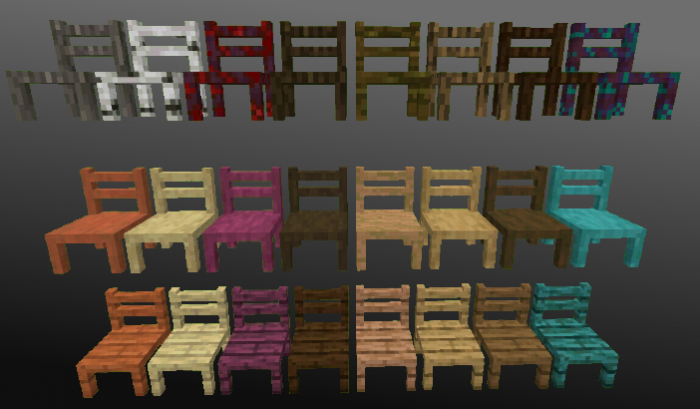
The modification introduces several dozens of various improvements, which will be the reason for revising the design of structures. By the way, most of these newly added decorative elements are somehow related to the Medieval Times, which is sure to please many players. We wish you good luck and success!

Installing Medieval Furniture:
The first step is to run the downloaded file and import the addon/texture into MCPE.
Second step: open Minecraft Pocket Edition and go to the settings of the world.
Third step: install the imported resource sets and add-ons for the world.
Step four: select the imported resource packages/add-on in each section and restart the mobile client.




Comments (0)