Nether Plus for Minecraft Pocket Edition 1.19
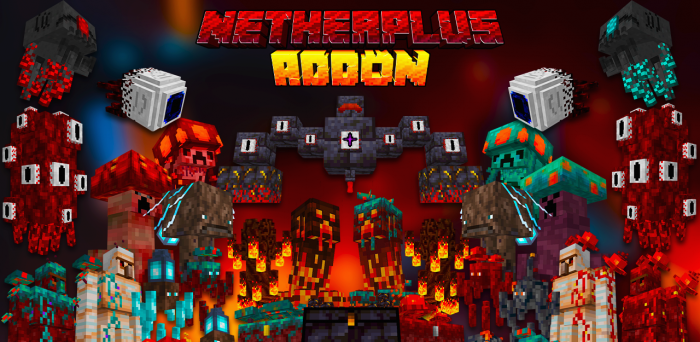 The Nether is not that diverse since it has very few creatures and various blocks. Would you like to add some more of them? You should take a closer look at Nether Plus for Minecraft PE 1.19, which will make the Nether look more interesting.
The Nether is not that diverse since it has very few creatures and various blocks. Would you like to add some more of them? You should take a closer look at Nether Plus for Minecraft PE 1.19, which will make the Nether look more interesting.

The dimension will have more new creatures, and respectively, your adventure will become much more dangerous. Among the new mobs, you can meet crimson, basalt, or twisted pigs, a blue gast demon, a blood demon, a hellish golem, a crimson creeper, and many others. The list is very large. Besides, there will be more types of ifrits.

Installing Nether Plus:
The first step is to run the downloaded file and import the addon/texture into MCPE.
Second step: open Minecraft Pocket Edition and go to the settings of the world.
Third step: install the imported resource sets and add-ons for the world.
Step four: select the imported resource packages/add-on in each section and restart the mobile client.




Comments (1)