Nico’s Block Expansion for Minecraft Pocket Edition 1.19
 Nico’s Block Expansion for Minecraft PE 1.19 is a modification that adds many building and decorative blocks created from standard resources. You can craft all the new blocks on the workbench and use this add-on in survival mode.
Nico’s Block Expansion for Minecraft PE 1.19 is a modification that adds many building and decorative blocks created from standard resources. You can craft all the new blocks on the workbench and use this add-on in survival mode.

The new blocks will surely come in handy for the player to create more color when building any structures. The list of these new blocks is long. Each building will have unique blocks every player will like. Do you want to create a block using some items? You can achieve that by combining a stack of sticks, books, reeds, and other items to get a full block. Moreover, the texture of each block is highly detailed and looks classic. Do you want to give your stone a fresh and green look? Combine the stone with a layer of grass.
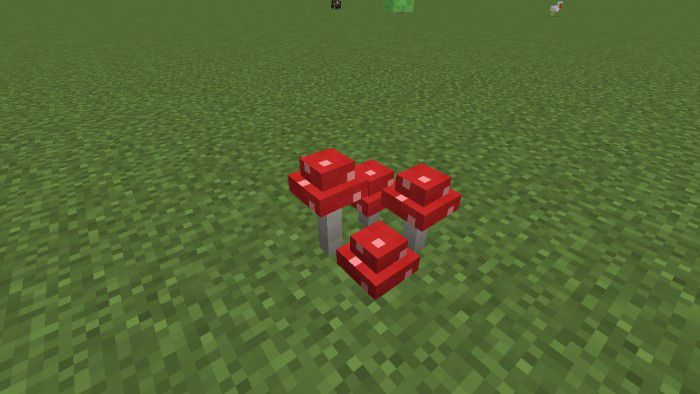
Installing Nico’s Block Expansion:
The first step is to run the downloaded file and import the addon/texture into MCPE.
Second step: open Minecraft Pocket Edition and go to the settings of the world.
Third step: install the imported resource sets and add-ons for the world.
Step four: select the imported resource packages/add-on in each section and restart the mobile client.




Comments (0)