PHX's Tools & Weapons for Minecraft Pocket Edition 1.19
 PHX’s Tools & Weapons for Minecraft PE 1.19 is an add-on that can expand your gaming experience by adding new types of weapons and tools. With this pack, you can use multifunctional tools, as well as test weapons with some particular features. To create new types of weapons and tools, the add-on adds a tool handle. Crafting is quite simple – you only need to combine a stick and a string on a workbench. There are also two other crafts. For them, you need 4 sticks and one wool or leather.
PHX’s Tools & Weapons for Minecraft PE 1.19 is an add-on that can expand your gaming experience by adding new types of weapons and tools. With this pack, you can use multifunctional tools, as well as test weapons with some particular features. To create new types of weapons and tools, the add-on adds a tool handle. Crafting is quite simple – you only need to combine a stick and a string on a workbench. There are also two other crafts. For them, you need 4 sticks and one wool or leather.
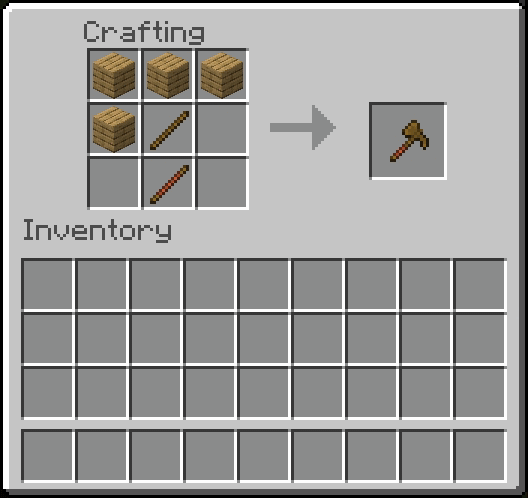
You no longer need to craft an ax and a pickaxe separately since the add-on adds a multi-tool that can replace both of these tools. To craft this multi-tool, you will need a new handle, a stick, and 4 materials, such as a diamond. You can also upgrade the multi-tool and get a netherite one by using the blacksmithing table. Weapons include maces and long swords.

Installing PHX's Tools & Weapons:
The first step is to run the downloaded file and import the addon/texture into MCPE.
Second step: open Minecraft Pocket Edition and go to the settings of the world.
Third step: install the imported resource sets and add-ons for the world.
Step four: select the imported resource packages/add-on in each section and restart the mobile client.




Comments (0)