Raiyon's Dynamic Lighting for Minecraft Pocket Edition 1.19
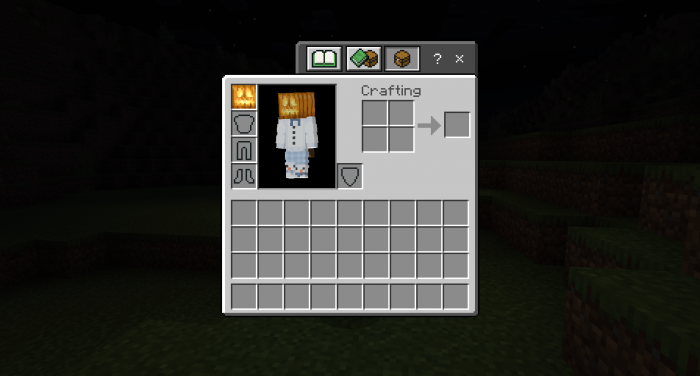 Have you ever thought about why the torch in your hand does not illuminate the nearest area? Because of this, the player has to spend a lot of coal to create torches and later place them in the world. Perhaps you like traveling at night, but this requires a lot of torches.
Have you ever thought about why the torch in your hand does not illuminate the nearest area? Because of this, the player has to spend a lot of coal to create torches and later place them in the world. Perhaps you like traveling at night, but this requires a lot of torches.
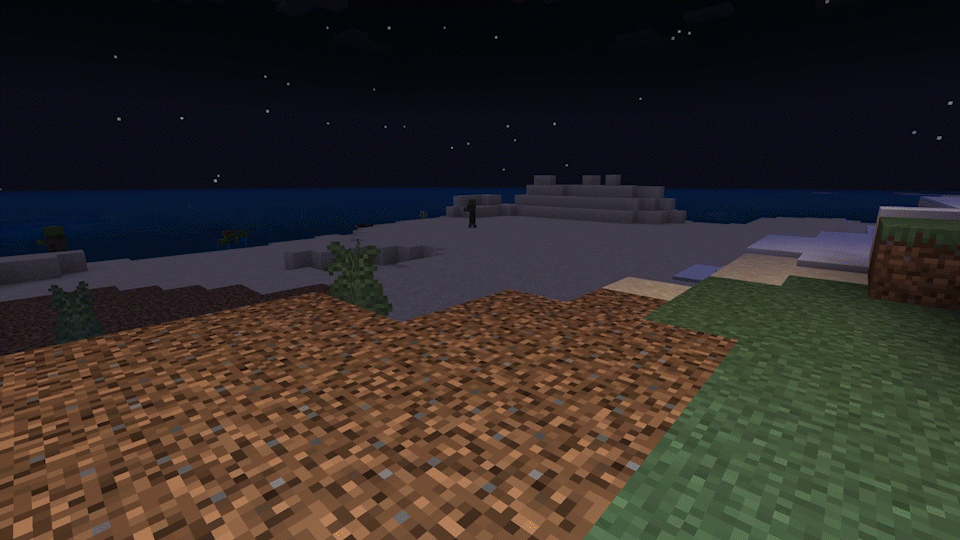
Would you like to add a feature in which the torch will give you light without placing it in the world? We invite you to install Raiyon’s Dynamic Lighting for Minecraft PE 1.19, which will allow you to do so. In addition to the torch, you can hold other lighting blocks to make the game world look brighter.
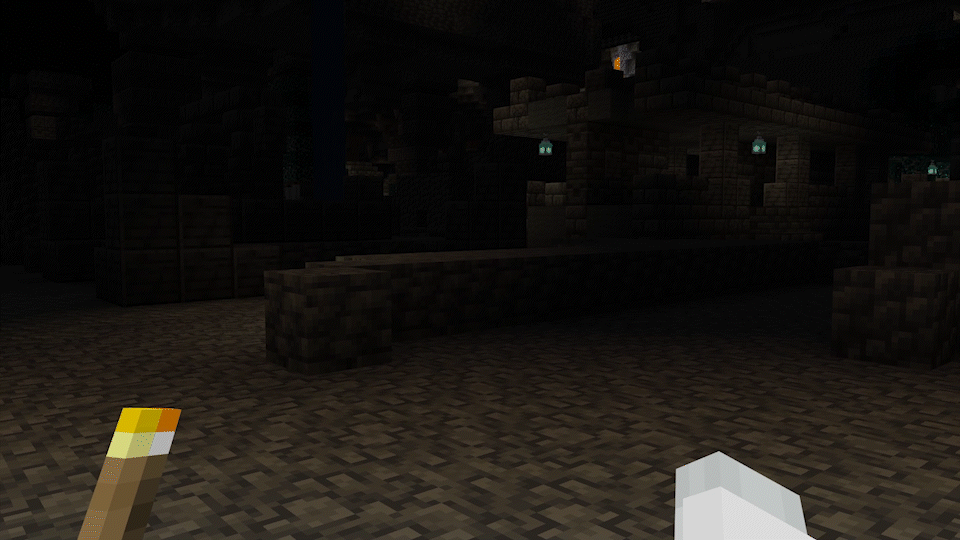
Installing Raiyon's Dynamic Lighting:
The first step is to run the downloaded file and import the addon/texture into MCPE.
Second step: open Minecraft Pocket Edition and go to the settings of the world.
Third step: install the imported resource sets and add-ons for the world.
Step four: select the imported resource packages/add-on in each section and restart the mobile client.




Comments (0)