SERVEALM for Minecraft Pocket Edition 1.19
 Do you play in multiplayer mode? Are you missing various features to diversify your game world? Please take a look at SERVEALM for Minecraft PE 1.19, which can be of great help. The mod adds various items to create an economy. Now you can sell items and blocks and earn money.
Do you play in multiplayer mode? Are you missing various features to diversify your game world? Please take a look at SERVEALM for Minecraft PE 1.19, which can be of great help. The mod adds various items to create an economy. Now you can sell items and blocks and earn money.
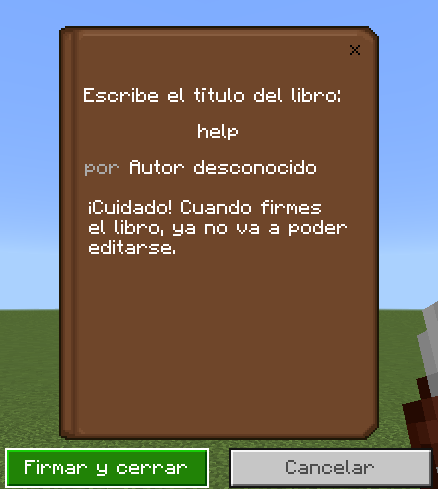
What’s more, there are different types of money. You have a great opportunity to add a store and sell anything you want. In addition, the mod adds a command book, which can customize your own commands. When creating a game world, you will get a new command book. It will be empty at first. So, your job is to come up with new commands. There will be a variety of banknotes and coins, which have their own craft. You can create copper, gold, emerald, and other types of banknotes.
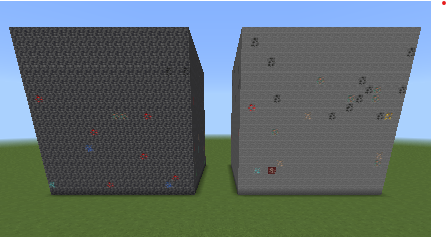
Installing SERVEALM:
The first step is to run the downloaded file and import the addon/texture into MCPE.
Second step: open Minecraft Pocket Edition and go to the settings of the world.
Third step: install the imported resource sets and add-ons for the world.
Step four: select the imported resource packages/add-on in each section and restart the mobile client.




Comments (0)