Strat's Paint for Minecraft Pocket Edition 1.19
 Would you like to somehow embellish your building, for example, by painting its blocks? There is no such function in vanilla Minecraft. Therefore, you will need to install Strat’s Paint for Minecraft PE 1.19, which will add this feature. The mod introduces several tools with which you can learn how to paint blocks.
Would you like to somehow embellish your building, for example, by painting its blocks? There is no such function in vanilla Minecraft. Therefore, you will need to install Strat’s Paint for Minecraft PE 1.19, which will add this feature. The mod introduces several tools with which you can learn how to paint blocks.
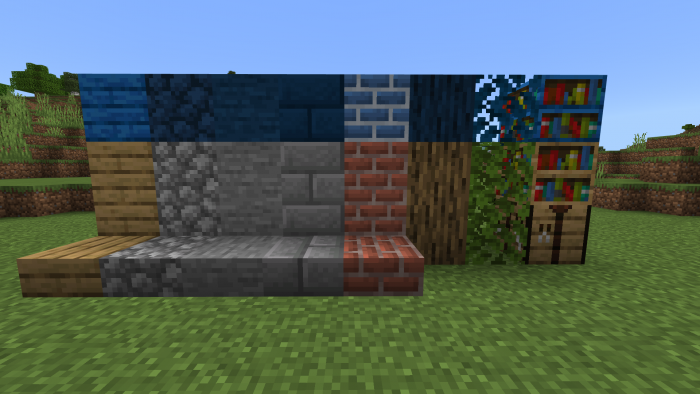
You need to create a paint bucket, a brush, a paintbrush, and a paint scraper. All these tools are easy to craft, so this process won’t cause any difficulties. For example, to craft a brush, you only need a stick, an iron ingot, and a string. If you want to remove paint from blocks, use a paint scraper crafted with 2 pieces of iron, 1 iron ingot, and a stick. You can place a paint bucket right in the world to easily pick up paint with a brush or roller.

Installing Strat's Paint:
The first step is to run the downloaded file and import the addon/texture into MCPE.
Second step: open Minecraft Pocket Edition and go to the settings of the world.
Third step: install the imported resource sets and add-ons for the world.
Step four: select the imported resource packages/add-on in each section and restart the mobile client.




Comments (0)