Super Mario Blocks for Minecraft Pocket Edition 1.19
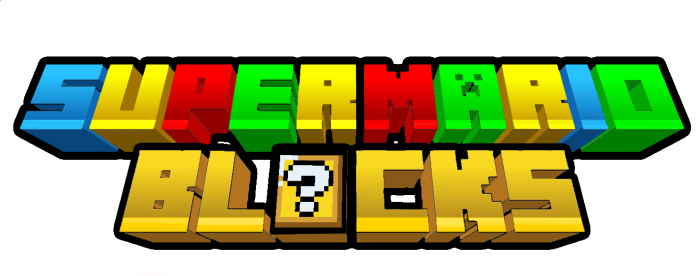 Super Mario Blocks for Minecraft is a great opportunity to add completely new blocks borrowed from the Mario world. Thus, the modification introduces the Mushroom Kingdom, which is famous for its unusual open spaces and other curious things.
Super Mario Blocks for Minecraft is a great opportunity to add completely new blocks borrowed from the Mario world. Thus, the modification introduces the Mushroom Kingdom, which is famous for its unusual open spaces and other curious things.
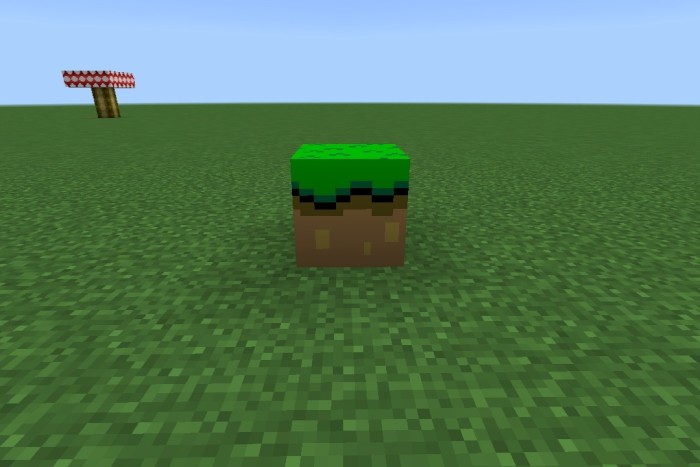
The main thing is to think carefully about each step you take and gradually achieve the desired result. We are sure you will certainly like this adventure format which will be a great reason to succeed. Take it slow and steady and do your best to explore every corner of the environment around you. We wish you good luck and all the best in your future adventure!
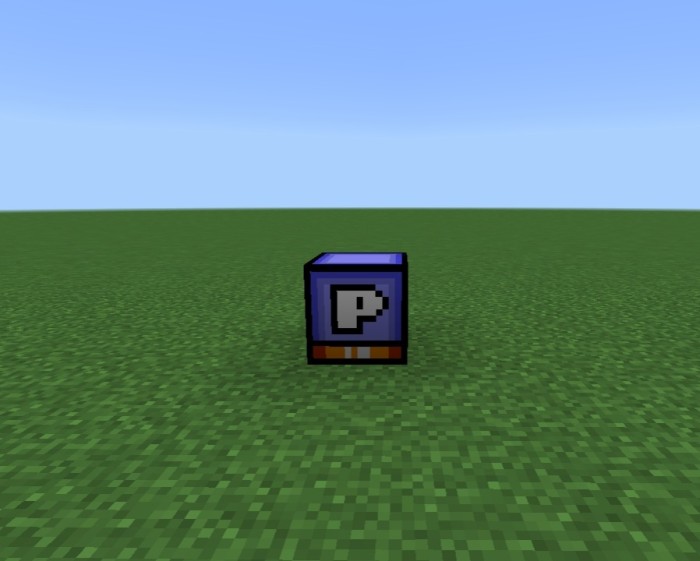
Installing Super Mario Blocks:
The first step is to run the downloaded file and import the addon/texture into MCPE.
Second step: open Minecraft Pocket Edition and go to the settings of the world.
Third step: install the imported resource sets and add-ons for the world.
Step four: select the imported resource packages/add-on in each section and restart the mobile client.




Comments (0)