Advanced Waypoint for Minecraft Pocket Edition 1.20
 Do you like to have a good time but experience discomfort while traveling through your gaming environment? In this case, we invite you to pay attention to Advanced Waypoint for Minecraft. Thanks to this modification, you will have a unique chance to use the function of remembering coordinates and succeed.
Do you like to have a good time but experience discomfort while traveling through your gaming environment? In this case, we invite you to pay attention to Advanced Waypoint for Minecraft. Thanks to this modification, you will have a unique chance to use the function of remembering coordinates and succeed.
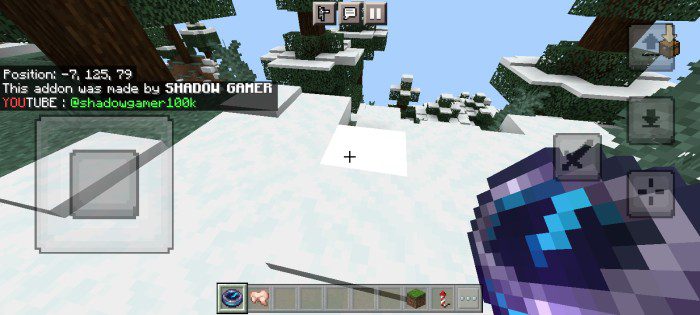
Due to these coordinates, you can remember and name particular locations on the map and then use fast movement to reach these places without any problems. This approach will probably please you and allow you to get a lot of pleasure from playing. Please experiment with new coordinates and increase the comfort of traveling through the game. We wish you good luck and a pleasant adventure!

Installing Advanced Waypoint:
The first step is to run the downloaded file and import the addon/texture into MCPE.
Second step: open Minecraft Pocket Edition and go to the settings of the world.
Third step: install the imported resource sets and add-ons for the world.
Step four: select the imported resource packages/add-on in each section and restart the mobile client.




Comments (0)