AFK Camera for Minecraft Pocket Edition 1.20
 AFK Camera for Minecraft PE 1.20 is a small add-on that adds only one function. When you are in AFK mode, that is, not playing, but the game is running, the camera will rotate around you. This function starts after a certain amount of time you have been in AFK mode. You can easily adjust this time.
AFK Camera for Minecraft PE 1.20 is a small add-on that adds only one function. When you are in AFK mode, that is, not playing, but the game is running, the camera will rotate around you. This function starts after a certain amount of time you have been in AFK mode. You can easily adjust this time.
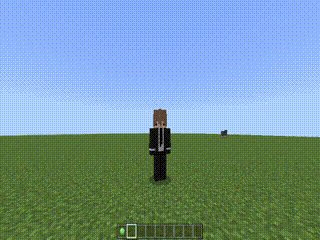
The function only works in first-person mode, so if you leave the game in third-person mode, the camera will not rotate. The add-on is not particularly necessary for single-player mode. As for a server game, the mod pack can be helpful for those players in AFK mode! To set the time after which the player will remain in AFK, the server administrator needs to write one command and then change the time using a slime ball.
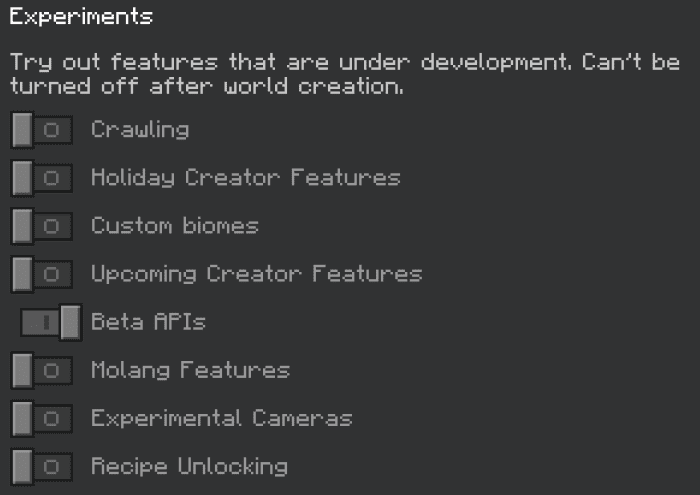
Installing AFK Camera:
The first step is to run the downloaded file and import the addon/texture into MCPE.
Second step: open Minecraft Pocket Edition and go to the settings of the world.
Third step: install the imported resource sets and add-ons for the world.
Step four: select the imported resource packages/add-on in each section and restart the mobile client.




Comments (0)