Armadillo for Minecraft Pocket Edition 1.20
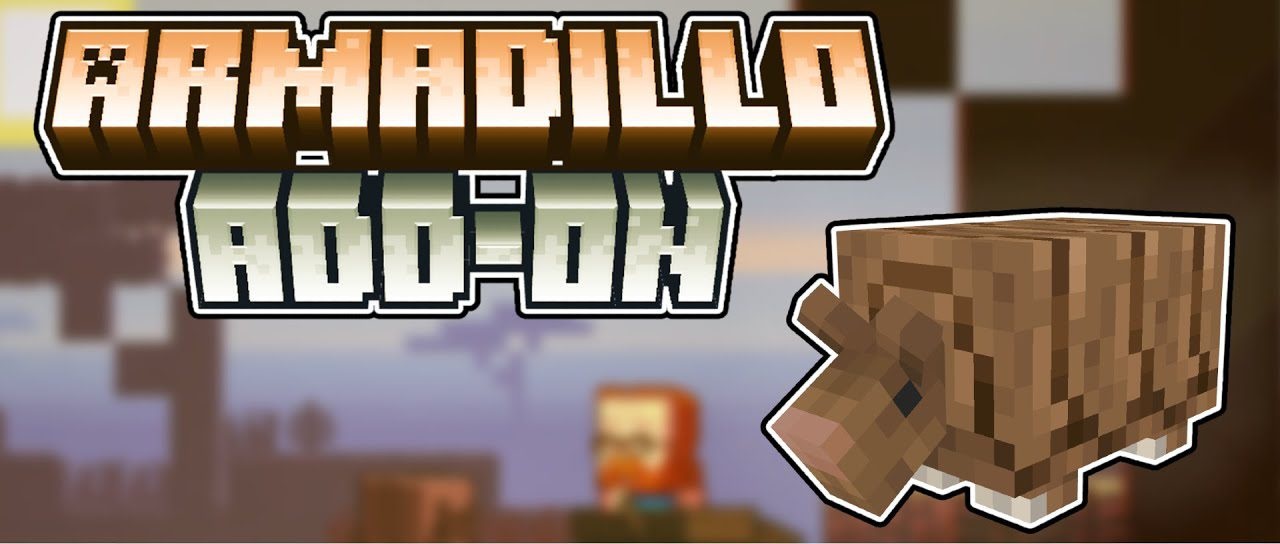 We continue to fill your gaming environment with well-designed and exciting elements. Therefore, you only need to install Armadillo for Minecraft to make armadillos appear in your virtual world.
We continue to fill your gaming environment with well-designed and exciting elements. Therefore, you only need to install Armadillo for Minecraft to make armadillos appear in your virtual world.

These unique creatures participated in a vote to become part of the vanilla version. And now, anyone can add them to the virtual world. Armadillos are precious not only for their pleasing appearance but also for their well-designed animations, attractive behavior, and more. Your main goal is to use your opportunities effectively and do your best to succeed in the game. We wish you good luck and all the best in your adventure!

Installing Armadillo:
The first step is to run the downloaded file and import the addon/texture into MCPE.
Second step: open Minecraft Pocket Edition and go to the settings of the world.
Third step: install the imported resource sets and add-ons for the world.
Step four: select the imported resource packages/add-on in each section and restart the mobile client.




Comments (0)