Better Backpacks for Minecraft Pocket Edition 1.20
 During various adventures, you have surely faced the problem of lack of free space in your inventory. Today, we would like to recommend you use the Better Backpacks add-on for Minecraft, which will provide you with the opportunity to take advantage of diverse seamless backpacks.
During various adventures, you have surely faced the problem of lack of free space in your inventory. Today, we would like to recommend you use the Better Backpacks add-on for Minecraft, which will provide you with the opportunity to take advantage of diverse seamless backpacks.
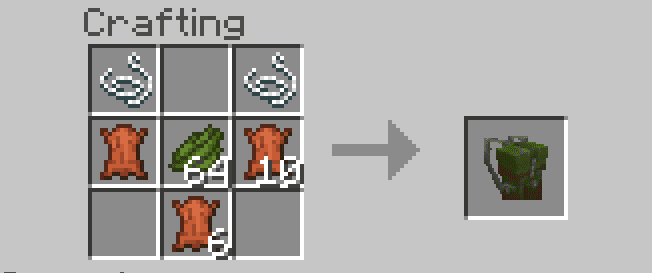
Their salient feature will be flexible application and significant expansion of the available storage space. By the way, even the appearance of these backpacks will depend on the number of cells. It remains only to make the most out of these features and boldly achieve excellent results.
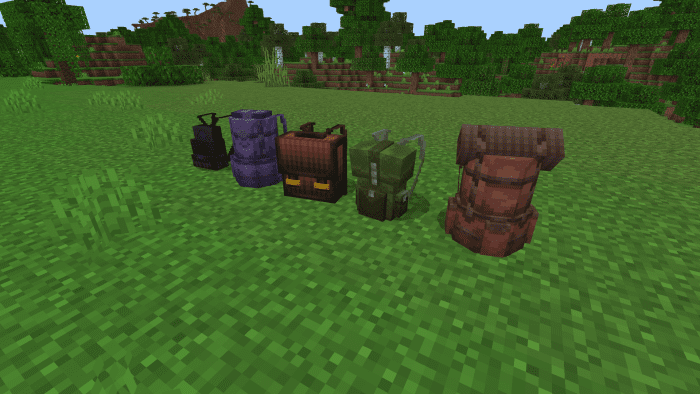
Installing Better Backpacks:
The first step is to run the downloaded file and import the addon/texture into MCPE.
Second step: open Minecraft Pocket Edition and go to the settings of the world.
Third step: install the imported resource sets and add-ons for the world.
Step four: select the imported resource packages/add-on in each section and restart the mobile client.




Comments (0)