Better Foliage for Minecraft Pocket Edition 1.20
 Better Foliage for Minecraft PE 1.20 is an add-on that will change the appearance of plants to make them look more natural and realistic. More precisely, the mod changes the foliage of trees, flowers, seedlings, mushrooms, herbs, and other plants. To begin with, let’s analyze the tree foliage, which comes in two variations.
Better Foliage for Minecraft PE 1.20 is an add-on that will change the appearance of plants to make them look more natural and realistic. More precisely, the mod changes the foliage of trees, flowers, seedlings, mushrooms, herbs, and other plants. To begin with, let’s analyze the tree foliage, which comes in two variations.

The player will be able to select round or thick leaves using the mechanism icon. You can choose almost anything. It all depends on which option you like best. But in general, both options feel pretty nice and rather realistic. Tree saplings did not look natural. This mod introduces their 3D models. They will look like real trees, only much smaller. Mushrooms will undergo similar changes: they will also have a 3D model and look large. Cacti, vines, dead bushes, and all other plants will also change!
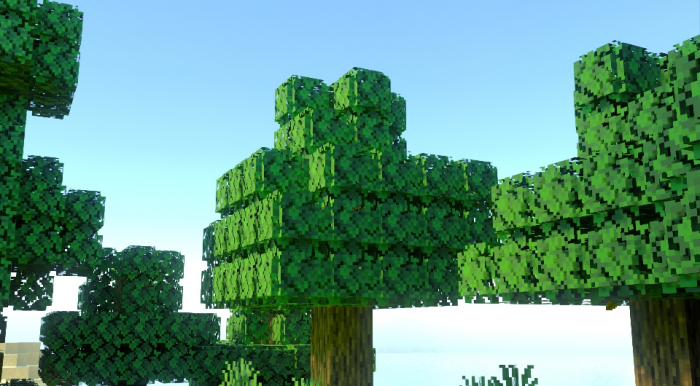
Installing Better Foliage:
The first step is to run the downloaded file and import the addon/texture into MCPE.
Second step: open Minecraft Pocket Edition and go to the settings of the world.
Third step: install the imported resource sets and add-ons for the world.
Step four: select the imported resource packages/add-on in each section and restart the mobile client.




Comments (2)