Better Jetpack for Minecraft Pocket Edition 1.20
 If you like using a jetpack in your game, we invite you to install Better Jetpack for Minecraft. Thanks to this modification, you will have a much more positive experience since the improved jetpack will allow you to use more flexible settings for your exclusive gaming adventure.
If you like using a jetpack in your game, we invite you to install Better Jetpack for Minecraft. Thanks to this modification, you will have a much more positive experience since the improved jetpack will allow you to use more flexible settings for your exclusive gaming adventure.
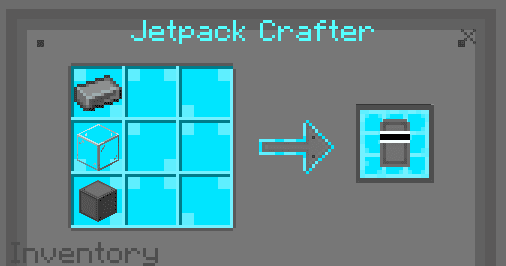
Remember not to rush to conclusions and take advantage of the newly introduced opportunities. This approach will surely delight you with its diversity and other well-designed improvements. All you need to do is use fuel efficiently and adapt to the available controls. We wish you good luck and all the best in your future game!

Installing Better Jetpack:
The first step is to run the downloaded file and import the addon/texture into MCPE.
Second step: open Minecraft Pocket Edition and go to the settings of the world.
Third step: install the imported resource sets and add-ons for the world.
Step four: select the imported resource packages/add-on in each section and restart the mobile client.




Comments (0)