Customizable Ranks for Minecraft Pocket Edition 1.20
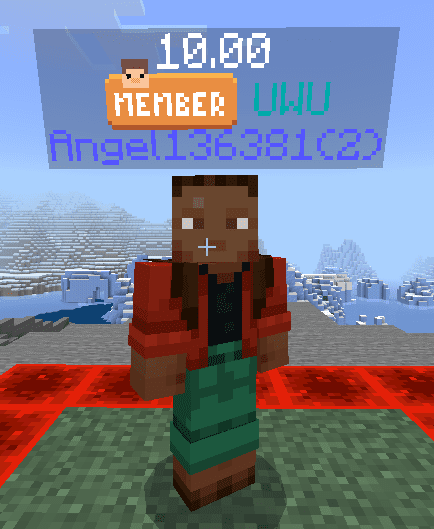 Do you manage a personal server? Would you like to set up some unusual system for players? Then, we invite you to pay attention to Customizable Ranks for Minecraft to allow players to explore its magnificent spaces in detail and have a pleasant pastime within the interactive world.
Do you manage a personal server? Would you like to set up some unusual system for players? Then, we invite you to pay attention to Customizable Ranks for Minecraft to allow players to explore its magnificent spaces in detail and have a pleasant pastime within the interactive world.
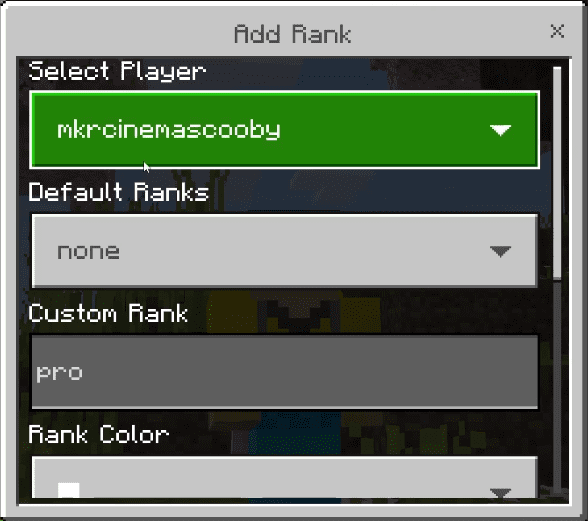
The main thing is to use the new rank system effectively, decorate the ranks, and set your rules for obtaining these ranks. Remember that customizable ranks are a perfect way to improve your gaming experience. All you have to do is use the new features effectively and enjoy your game. We wish you good luck and all the best in your adventure!
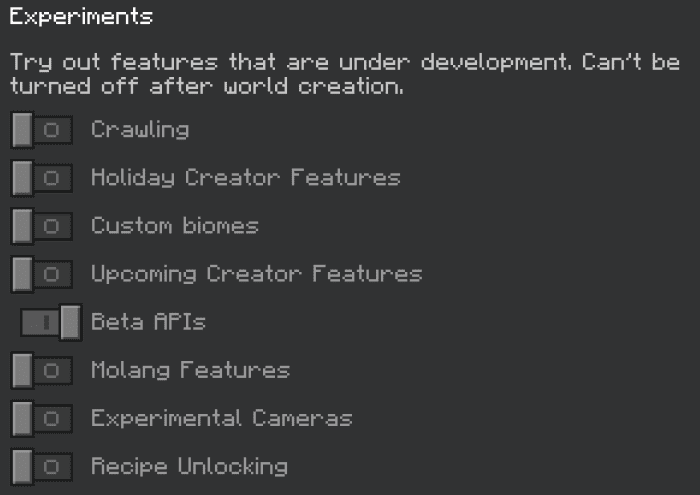
Installing Customizable Ranks:
The first step is to run the downloaded file and import the addon/texture into MCPE.
Second step: open Minecraft Pocket Edition and go to the settings of the world.
Third step: install the imported resource sets and add-ons for the world.
Step four: select the imported resource packages/add-on in each section and restart the mobile client.




Comments (0)