Extra Chests for Minecraft Pocket Edition 1.20
 To effectively use new features in the vastness of your favorite game, you should probably install Extra Chests for Minecraft. This modification enriches your gaming adventure with numerous chests and locks, which will surely delight you and allow you to implement your most daring ideas.
To effectively use new features in the vastness of your favorite game, you should probably install Extra Chests for Minecraft. This modification enriches your gaming adventure with numerous chests and locks, which will surely delight you and allow you to implement your most daring ideas.
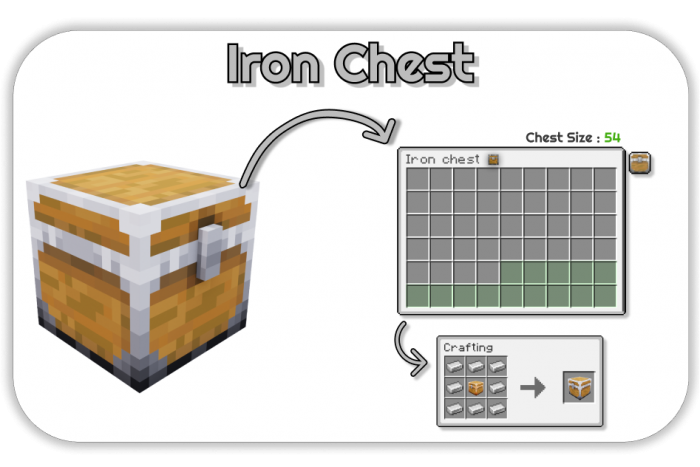
The main thing is to use these new chests skillfully, regularly lock them, and remember the game has a universal scanner that can hack them all without any problems. However, the locks do not lose their sense if you are warned and prepared for the unexpected. We wish you good luck and a pleasant game!

Installing Extra Chests:
The first step is to run the downloaded file and import the addon/texture into MCPE.
Second step: open Minecraft Pocket Edition and go to the settings of the world.
Third step: install the imported resource sets and add-ons for the world.
Step four: select the imported resource packages/add-on in each section and restart the mobile client.




Comments (1)